Today I got the opportunity to teach a new skill using technology with a group of students at the local Elementary School! We received a warm welcome into the classroom by a lovely group of students. I have to say I was a little nervous to be introducing epic books to kids when I had only used the program once myself. When using technology as a tool in educating children there is always a higher risk that something will go wrong. For example the program may not start, the internet could crash and kids typically take a longer time than anticipated to login and find the site. I can mitigate this risk as an educator by always having a backup plan prepared for the class in case the worst happens and making sure I know the resources available at the school if I do run into any technology issues!

Overall I had a WONDERFUL experience showing the kids how to use epic books and I am so grateful for the opportunity. I did notice that the touch screen laptops at the school caused some additional challenges with group work as one kid would be using the mouse to search for a topic of books and their partner would see a book they liked and take over control by touching the screen. This was a frustrating obstacle I had not foreseen but this feature can be used to help the students work on collaboration. Next time I would go over the expectations with the students before I brought out the computers. I would go about this by setting clear guidelines that one student controlled the laptop at a time and we did not touch the screen when it was not our turn!
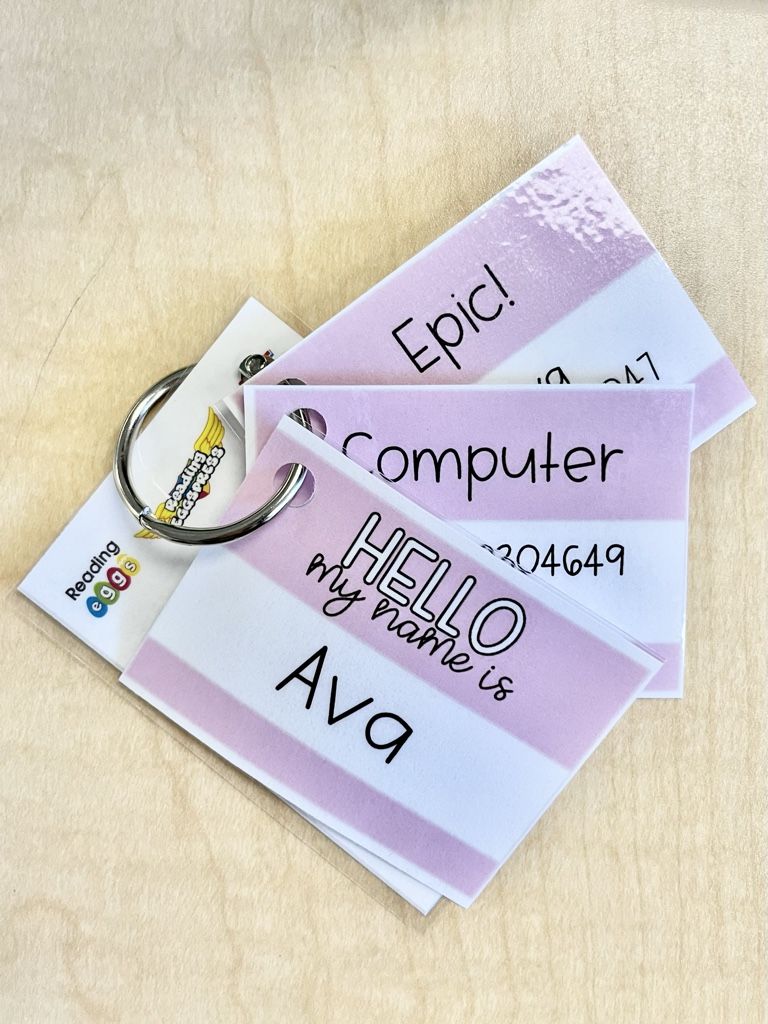
I enjoy that epic books provides a vast selection of books which creates lots of excitement in the classroom but I found that the kids had a very hard time focusing on one book long enough to finish before getting distracted by different books. Typically during reading time the kid would select a book from the classroom library and head back to their desk away from all the other options allowing for clear focus on the single book in front of them. With epic books my students were on to the next book before finishing the one they had started.
Epic books does a good job limiting this by giving points to the students when they click finished. This is a great feature to help the kids want to get to the end of the book! Some of the books also have quizzes at the end to assist the students ability to comprehend the book they just read. Teachers can also see how long a student takes to finish reading each book. Each of these features is an unique tool for assessing how well each student stays on track and I would use this information to direct my attention to which student needs additional encouragement at that time. The online resource is also a great way to help keep track of my students interests by showing me which books they are reading and I can use this information to develop personalized connections with my students.
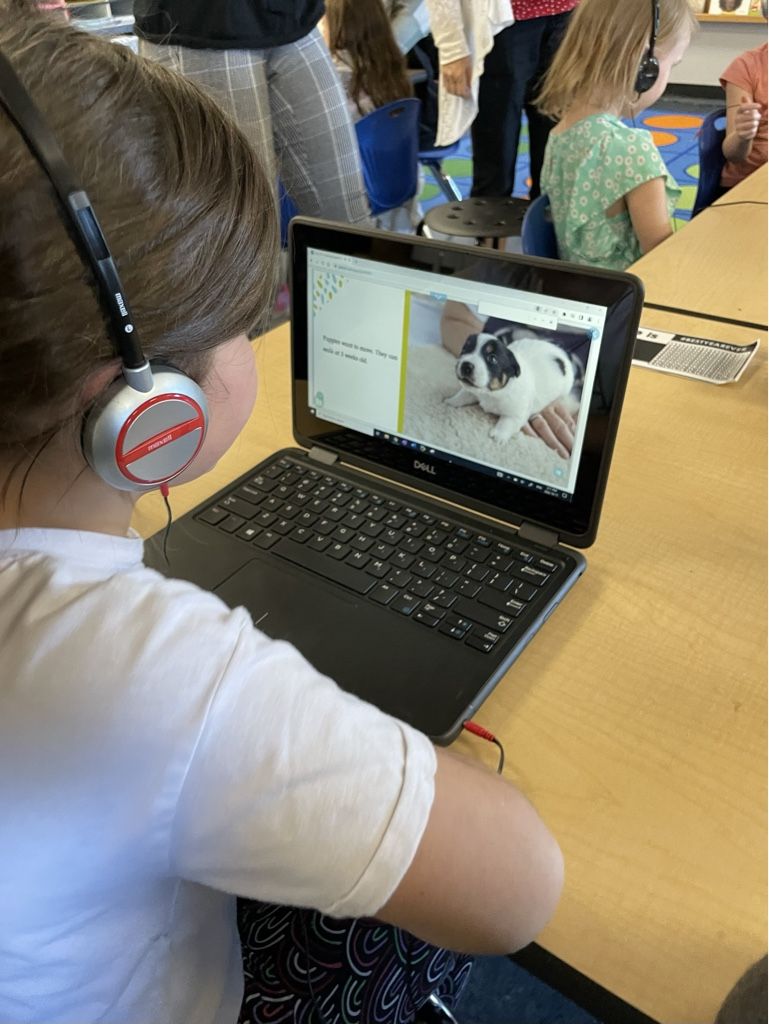
Given my experience today I would absolute use epic books in my own classroom with some limitations. I would be sure to still have a fully stocked library with physical book options but I would enjoy having special reading days where the kids got to use the computers for reading time and have a chance to earn points and medals on their very own epic books account.

Leave a Reply
You must be logged in to post a comment.