This week we practiced using online tools to create graphics! I was introduced to CANVA and was impressed by how easy the site was to use. The first thing I created was a mind map with the ice breakers I have used so far in my free inquiry.
I created this graphic using the template Abstract Mind Map Connection Diagram. I posted my graphic to Instagram as an easy way for my followers to get a quick view of what I am creating on my blog! The purpose is to generate interest using fun colours and key terms.
TEMPLATES:
I enjoyed how canva has a ton of options for templates so you are not required to create your entire graphic from scratch. I appreciate having the option because using a template is not always the best choice, depending on your abilities with canva and what you are trying to create.
POSITIVES NEGATIVES
generates ideas if you know what you need the graphic but do not know how to create one
great starting point for a project
super easy to use
categorized based off of potential needs to help organize your search
some of the templates I wanted to use cost money
limits what you can create if you start with a template (certain designs may be better creating from a blank canvas)
categories can be used for other things (my header image started as a wedding print) so using the categories limits choices
The graphics I created were used to enhance my blog but canva can also be used as an exciting CLASSROOM TOOL. I may create graphics to embed into a slide show to improve my students understanding. I could create EFFECTIVE IMAGES that show the student what I am trying to explain. Some students may learn better by seeing but other students may learn better by reading. Providing text and a graphic together will reach more of your classes LEARNING STRATEGIES for success.
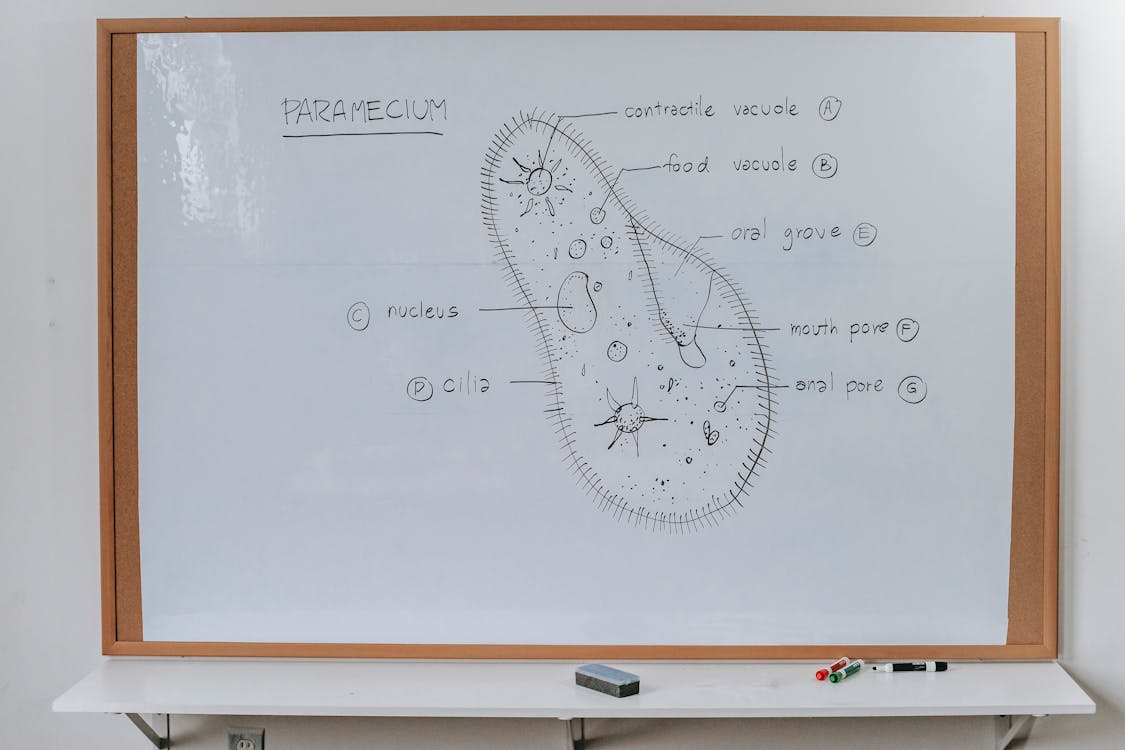
Creating graphics could also be used as a fun ASSIGNMENT to develop students technology skills. I could provide the entire class with the same template and tell them to create whatever they pleased with the template they were provided. After everyone was finished I would present the class all the graphics created from the same template to demonstrate how even though we all started with the same product our finished projects were different. This could be a fun way to teach my class how everyone is unique and could be a stepping stone into a lesson on perspectives and how everyone sees the world differently.
Some FEATURES on canva I really enjoyed are:
- templates
- elements (super fun to add eye catching details)
- uploads (you can upload your own photos within the website)
- so many font and colour choices for the text
- they have a great share feature if you were working in a group
- lots of features can be used for FREE (pro available at a cost for full access to more options and features)
The most important thing I learned this week was how FUN it is to get involved and create your very own graphics!!!

Leave a Reply
You must be logged in to post a comment.