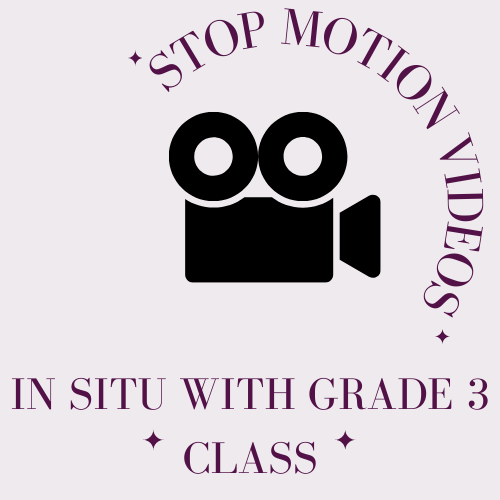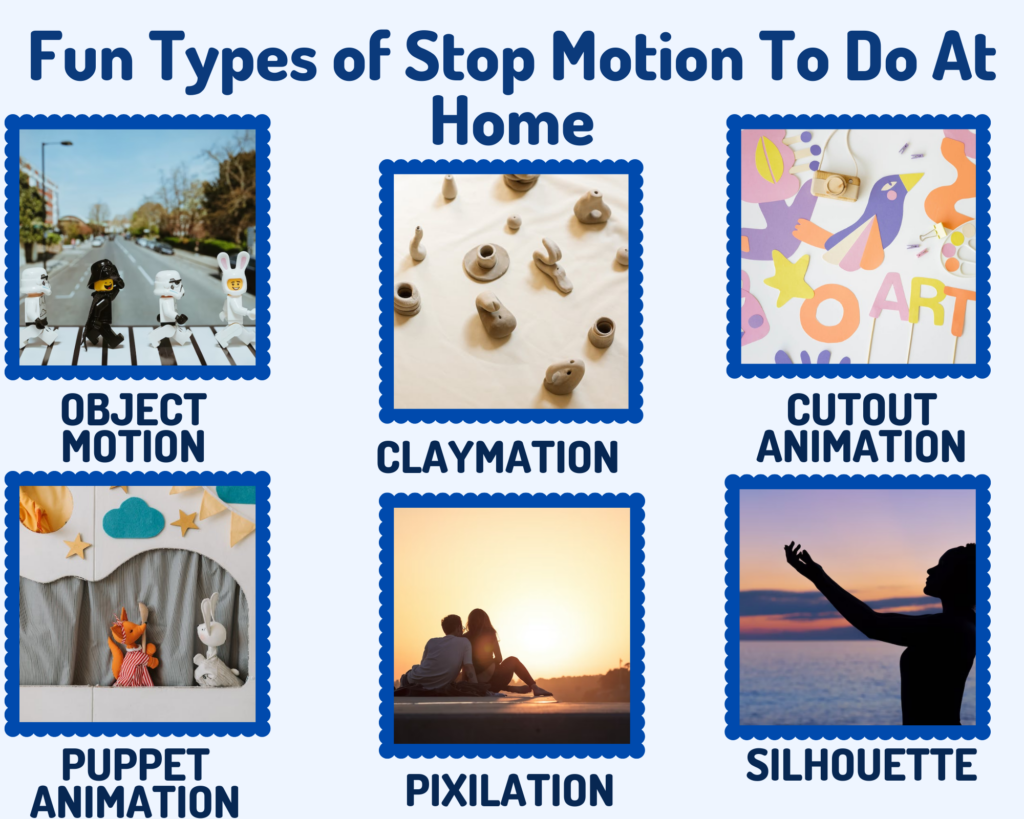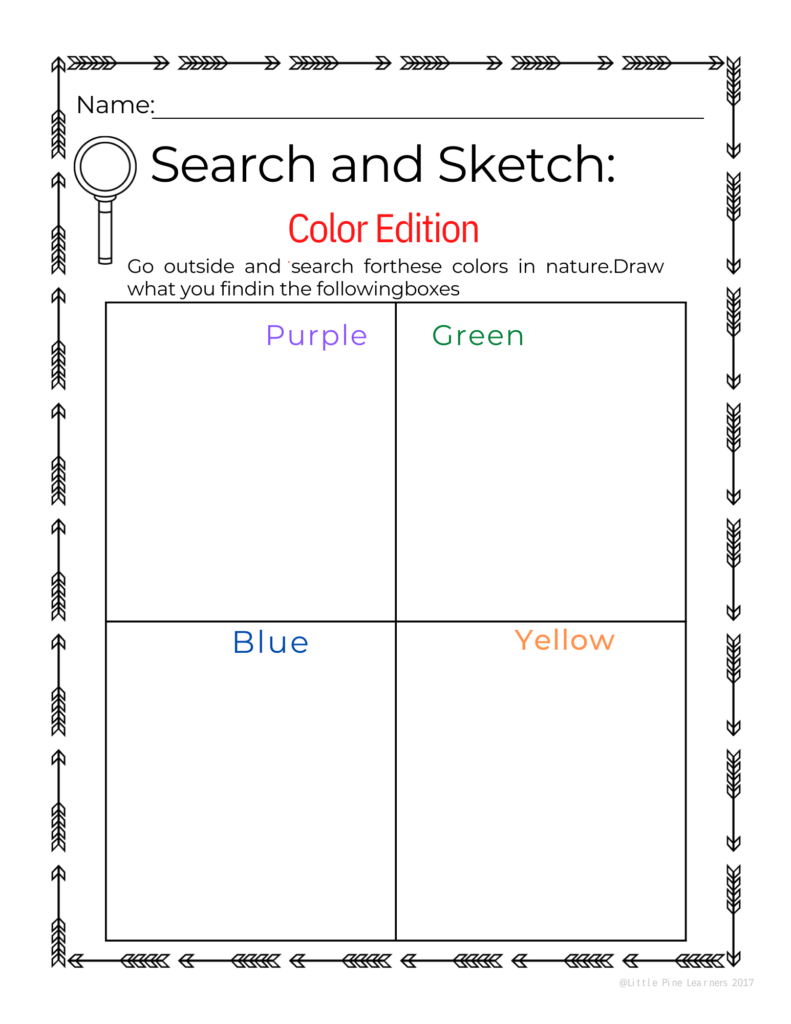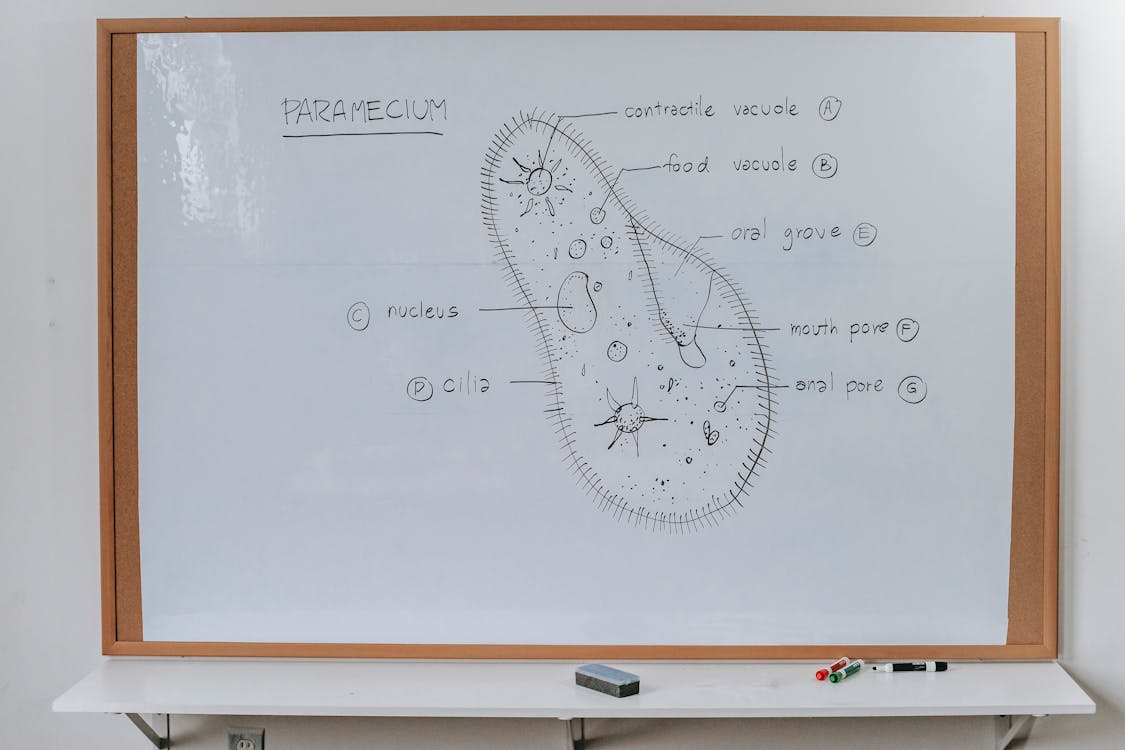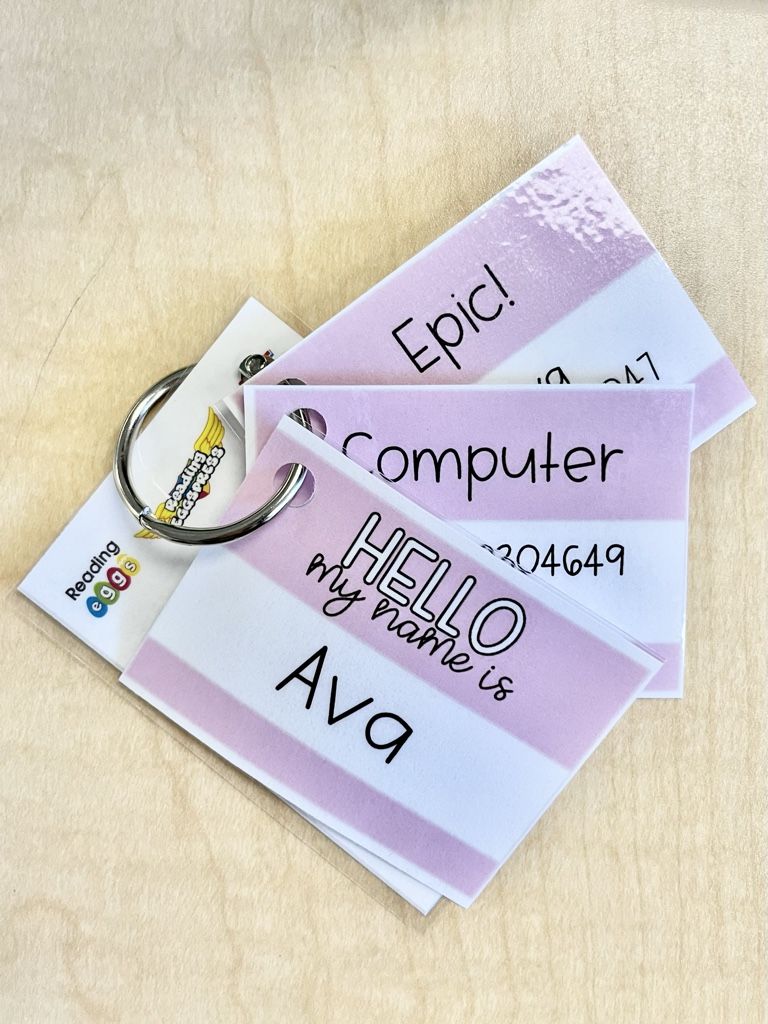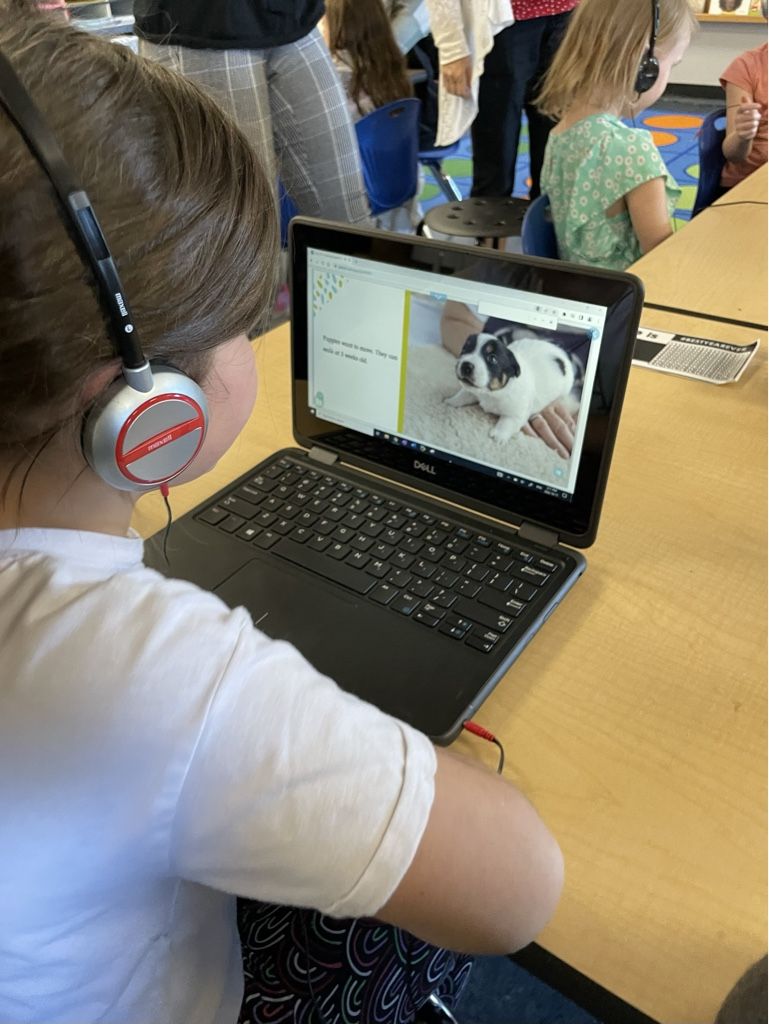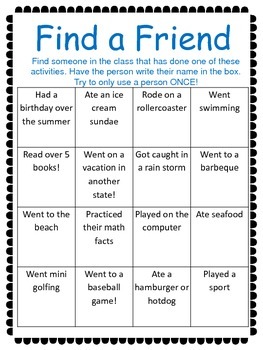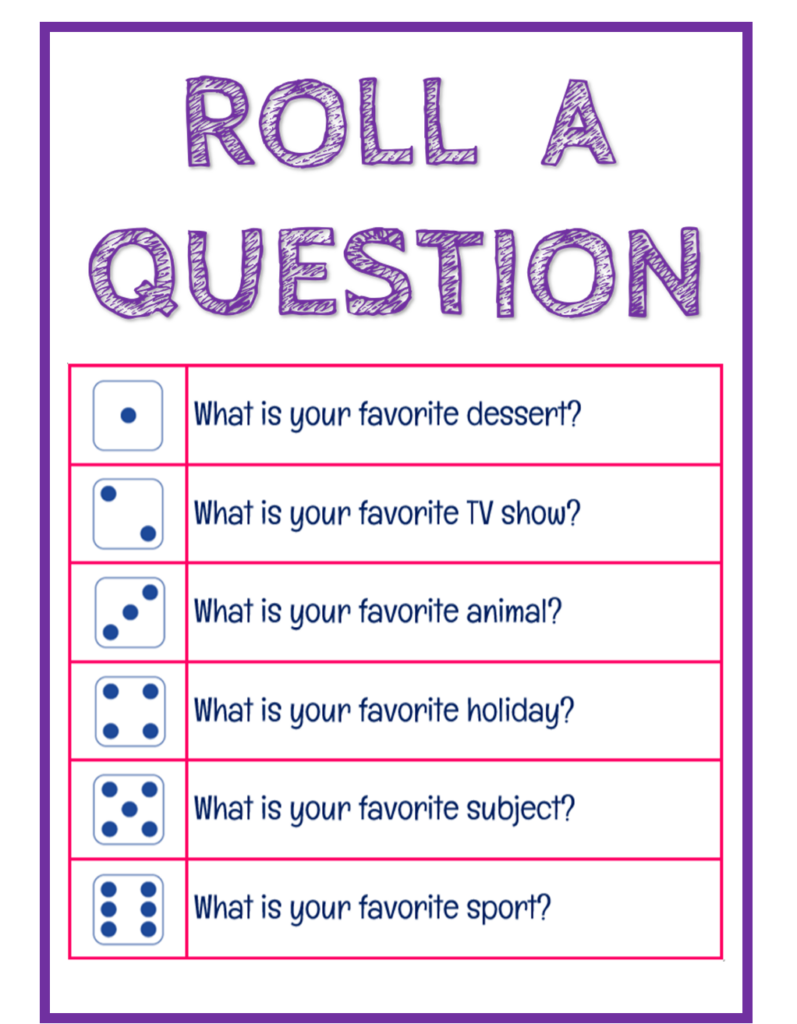Happy Halloween! This year Halloween falls on a Monday so teachers have a class full of sugared up children PUMPED to go trick or treating after school. It an be a challenging day to keep students focused so why not throw in some holiday themed fun to allow the students breaks to refocus!
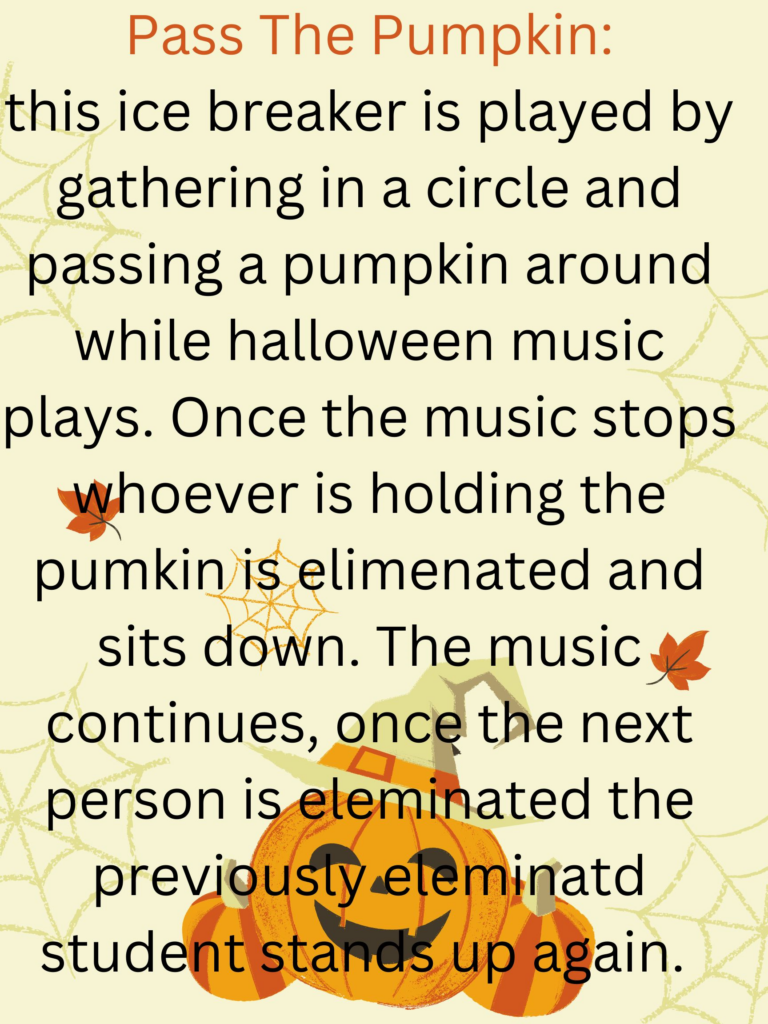
The idea for this Ice breaker came from I Want to be a Super Teacher on Pinterest. I modified the activity so a student who is eliminated is only out for 1 round rather than the entire game. I believe this allows for a more inclusive activity, especially with the younger students.
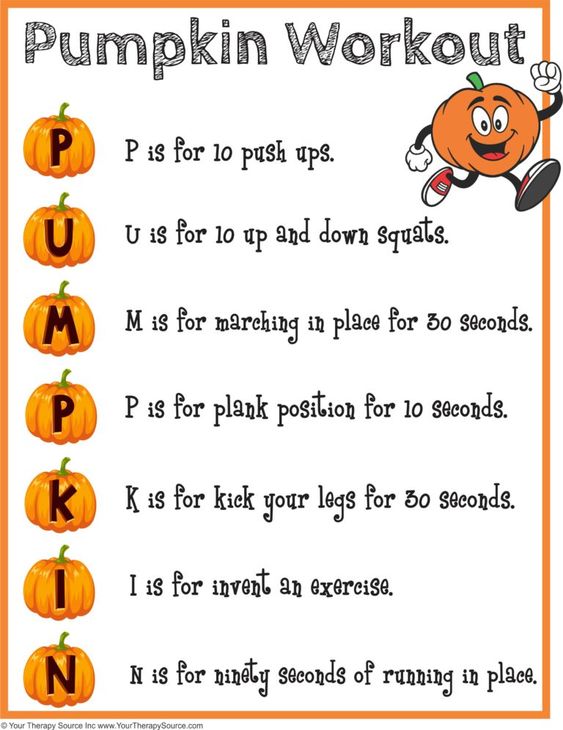
This activity is a fun way to spice up a Physical Health Education class! I like the idea of having themed activities for the students to stay engaged! It is important to allow the students some control in their education so having them invent one of their own exercises is great for ensuring the students feel involved. I might use this activity to have students take turns leading each exercise to work on communication skills and confidence talking in front of a class. This activity was found on Pinterest posted by Your Therapy Source.
This last icebreaker is a fun way to get students excited for drama with some Halloween themed acting! I would get the students to first name any Halloween themed nouns. Start by reminding the students that a noun is a person, place or thing. Students may list things like:
- pumpkin
- bat
- ghost
- spider
- witch
The listing of nouns is a great language arts lesson to set up a fun game of CHARADES! Write down all the nouns students came up on pieces of paper and have students act out the word on their paper so classmates could guess!
Extension: Instead of nouns students could list verbs to act out!
Adaption: Students could act out any noun they wanted and everyone in the class writes what they think is being acted out on a piece of paper. All the papers are then collected and the actor reads out the guesses.