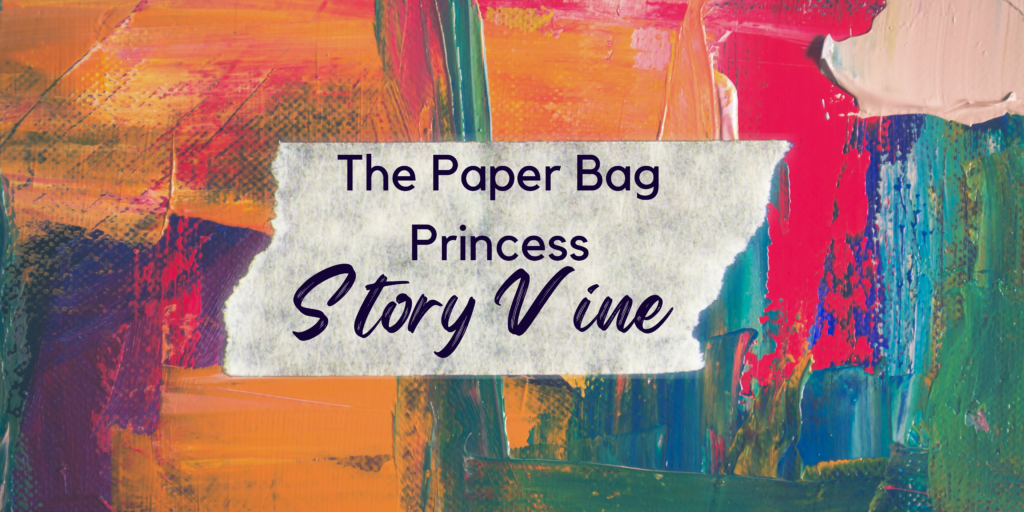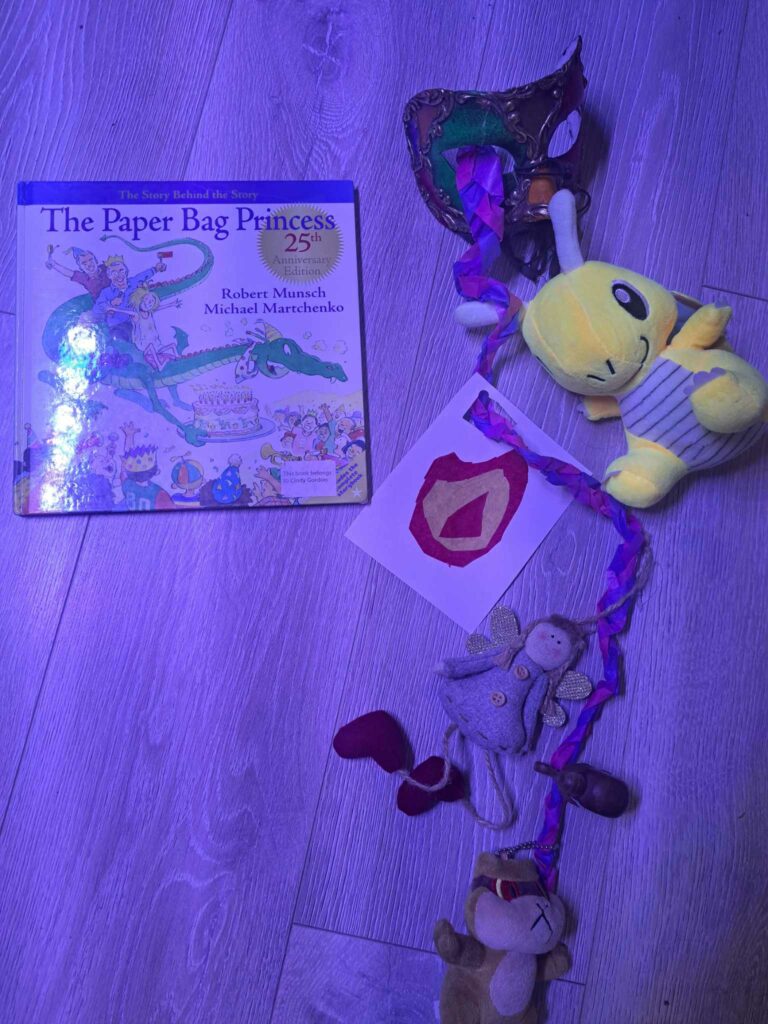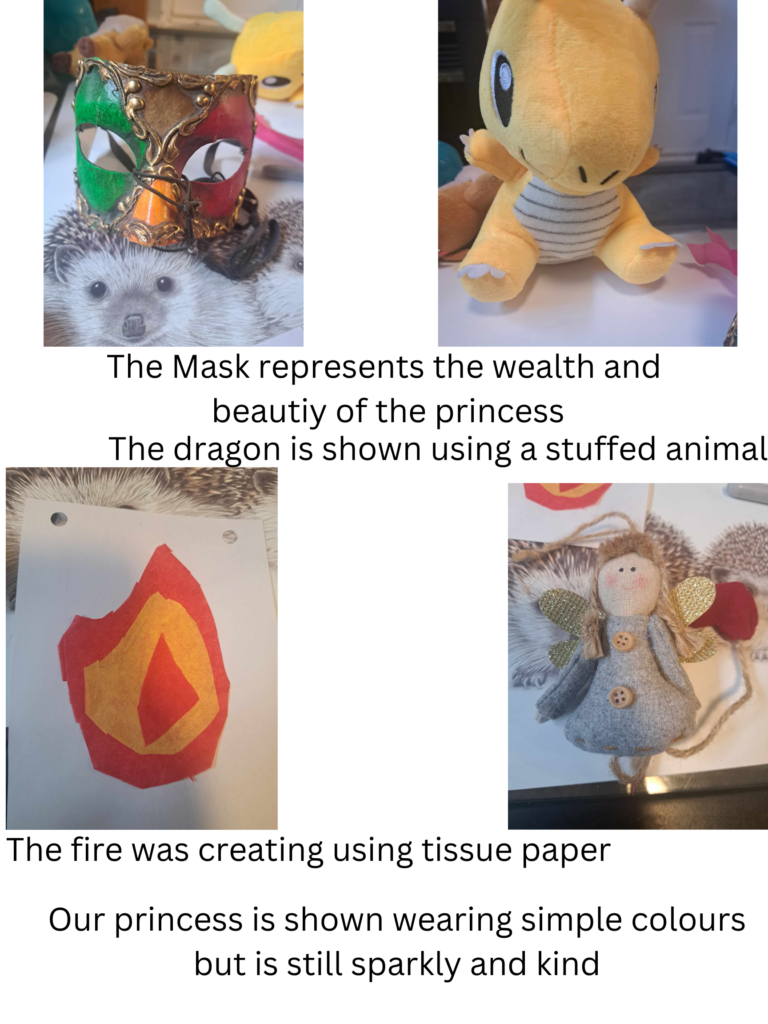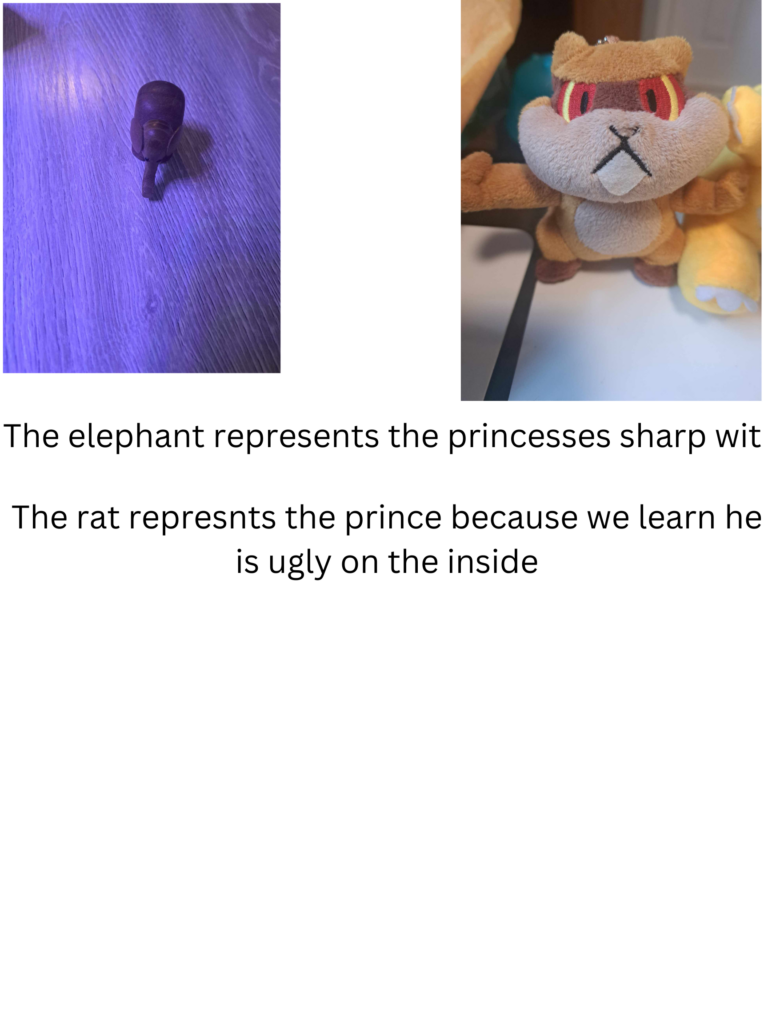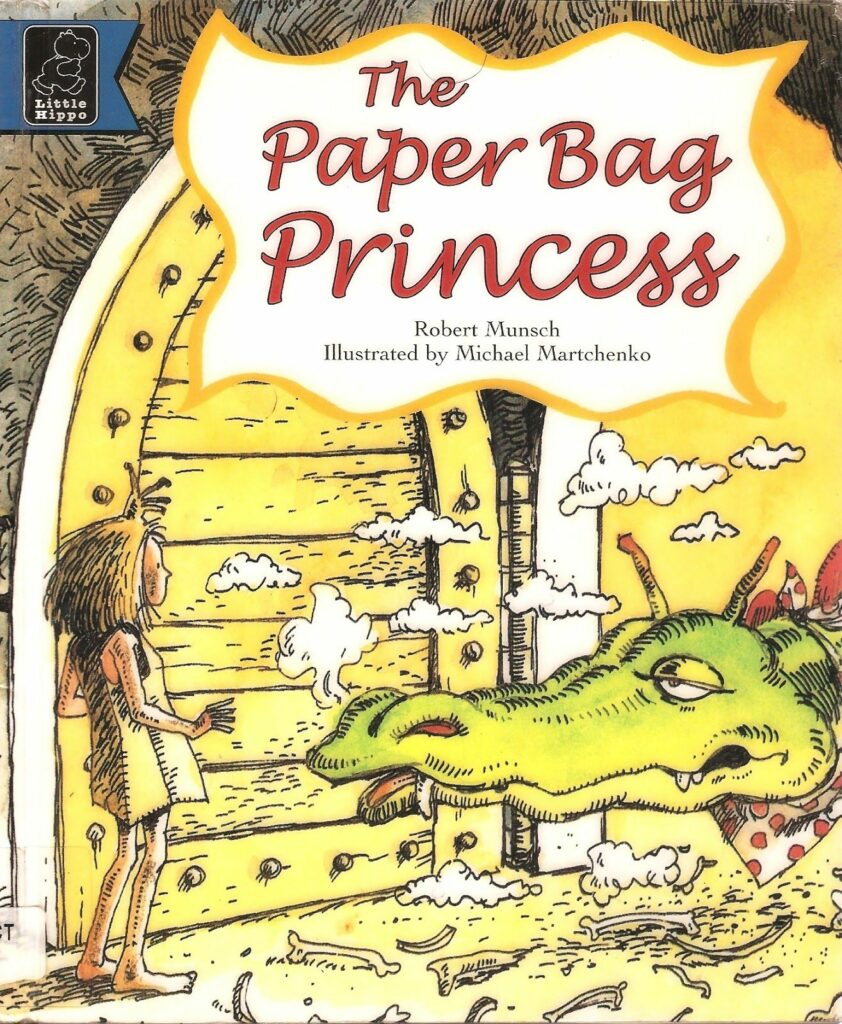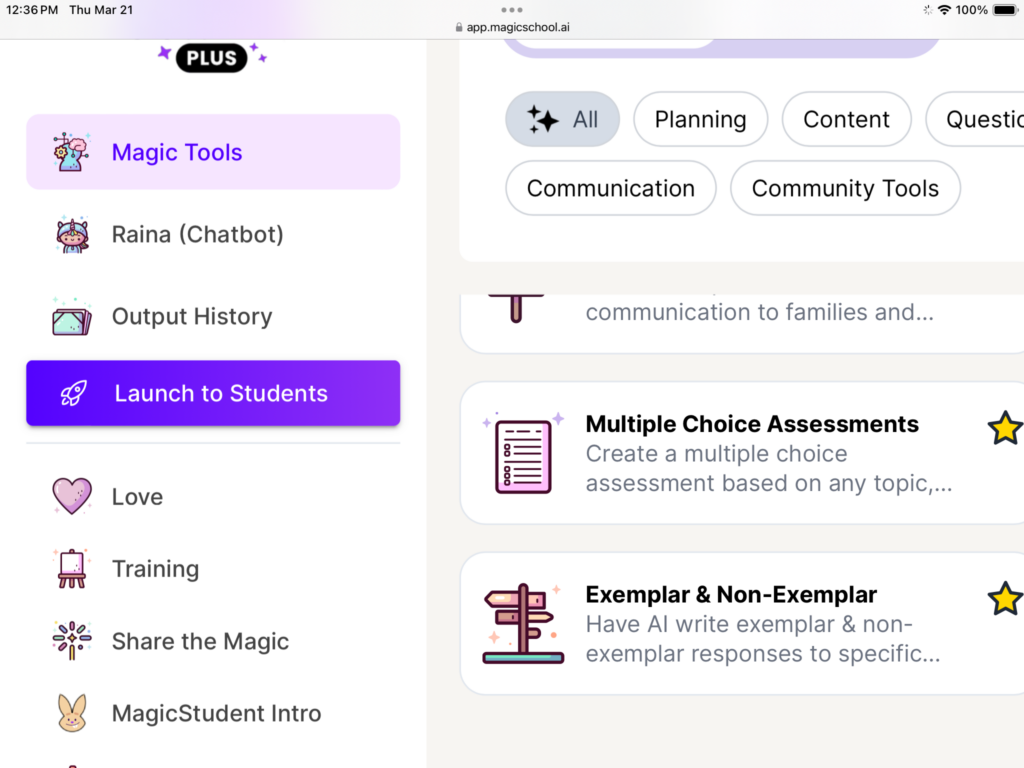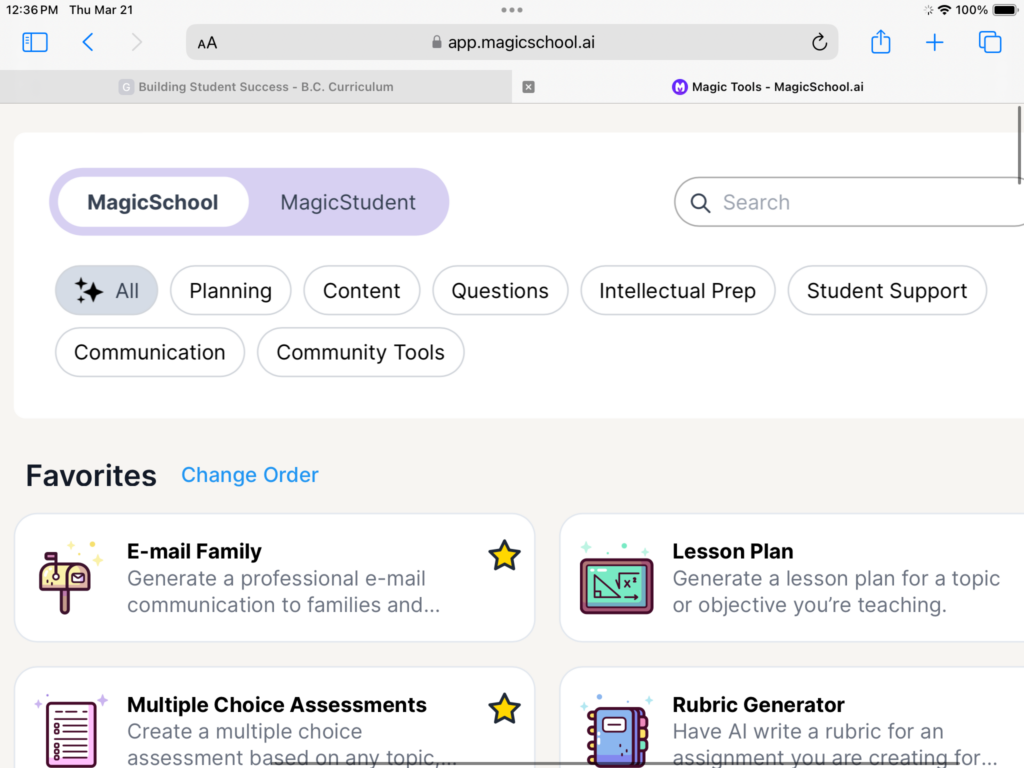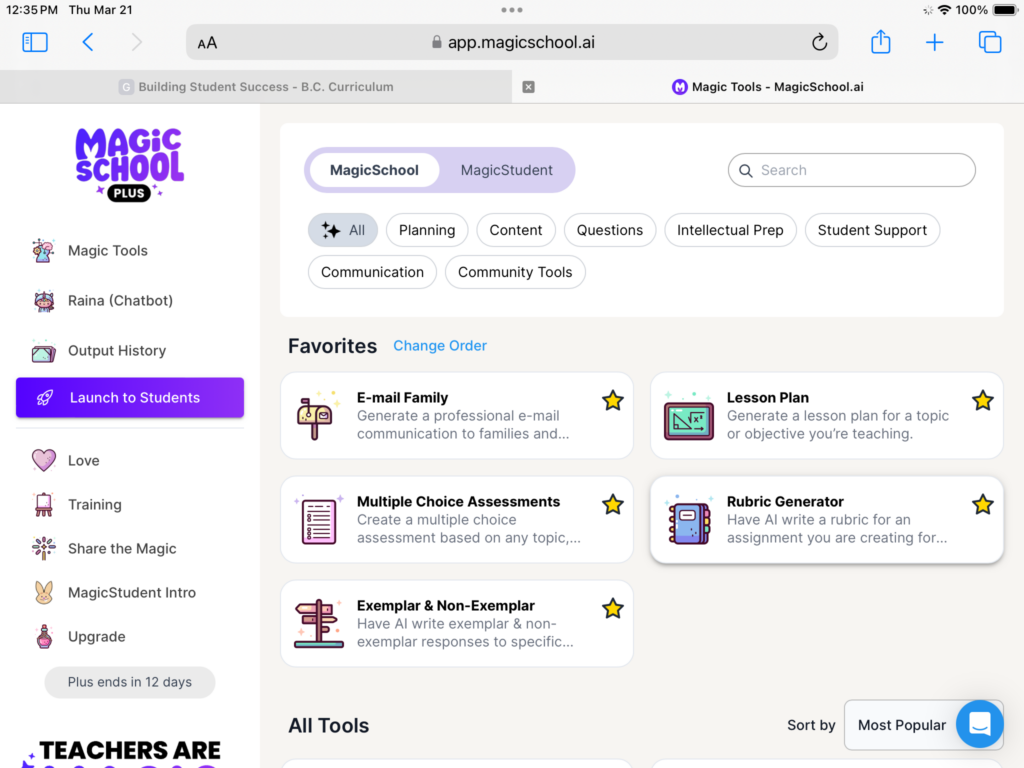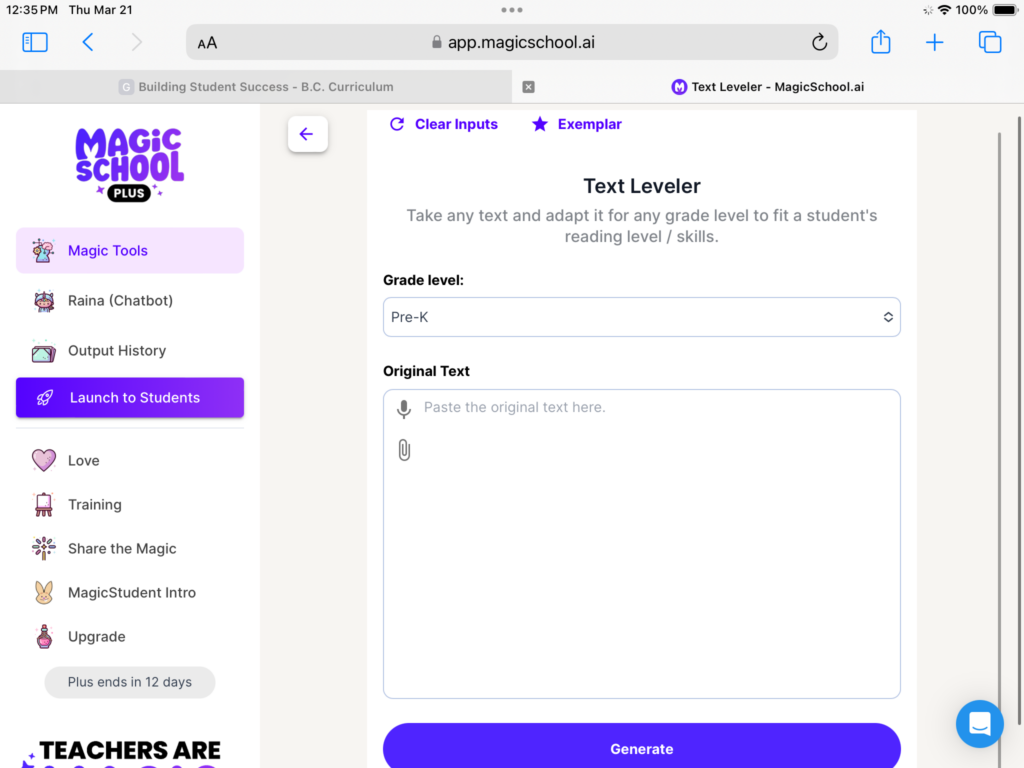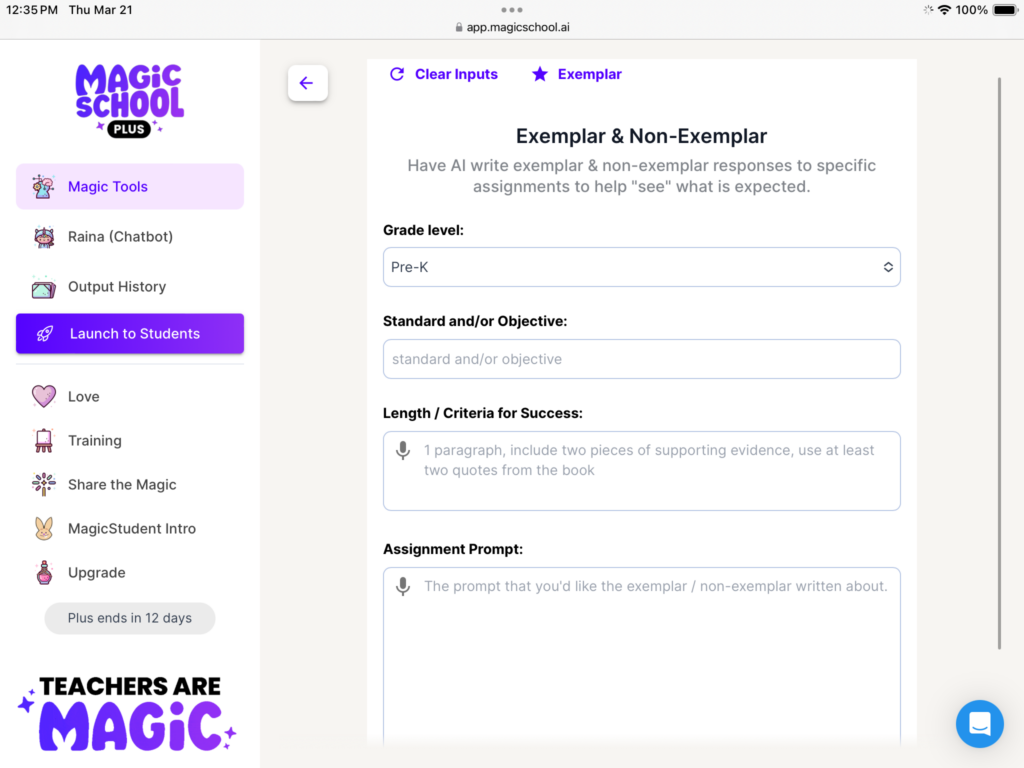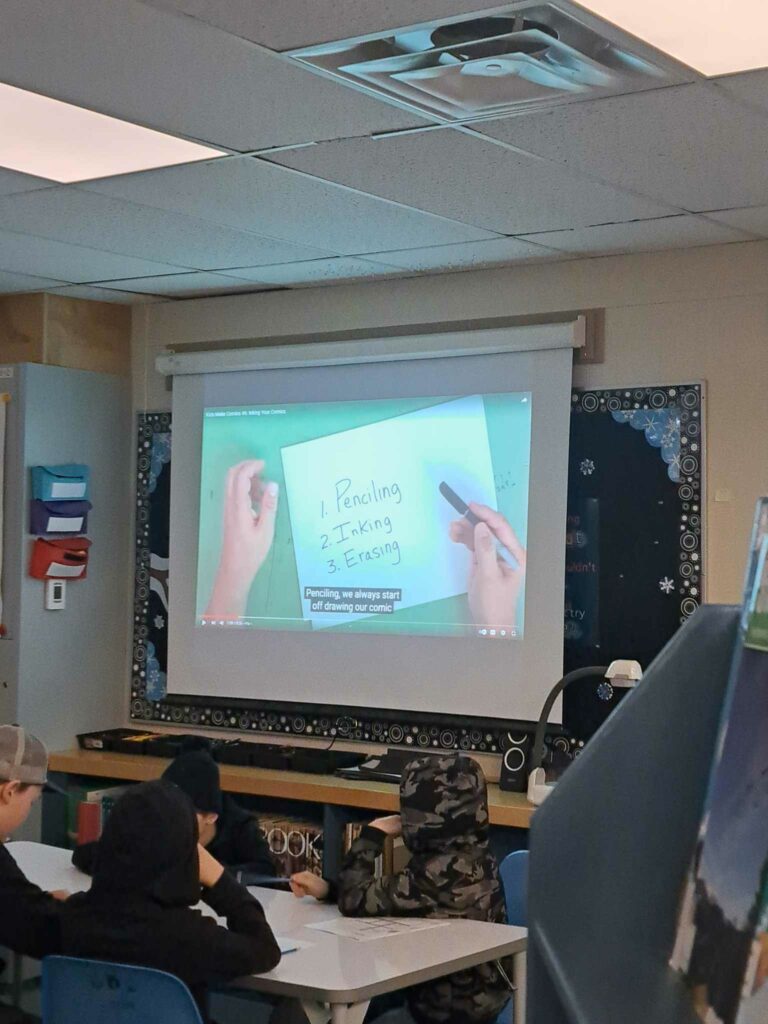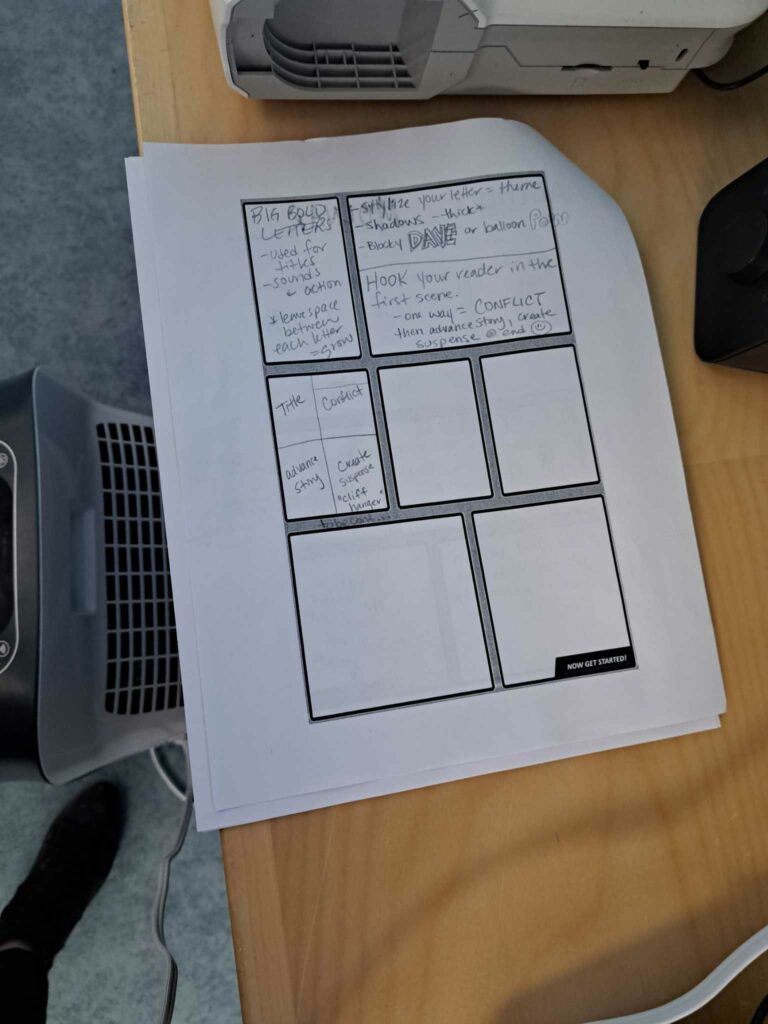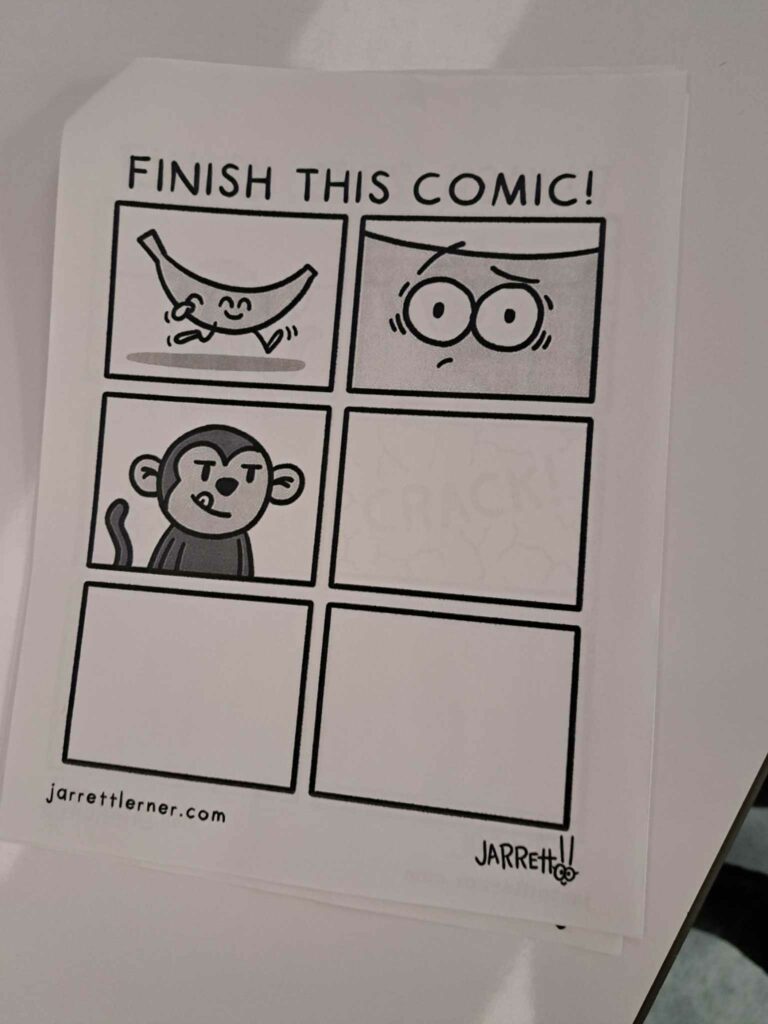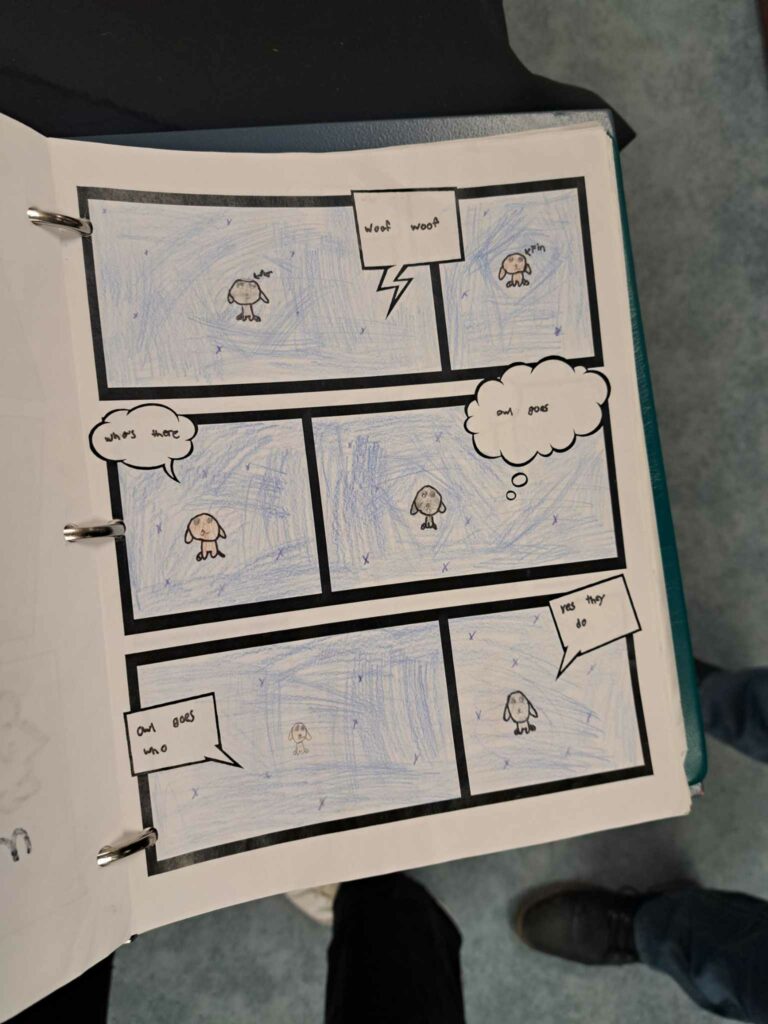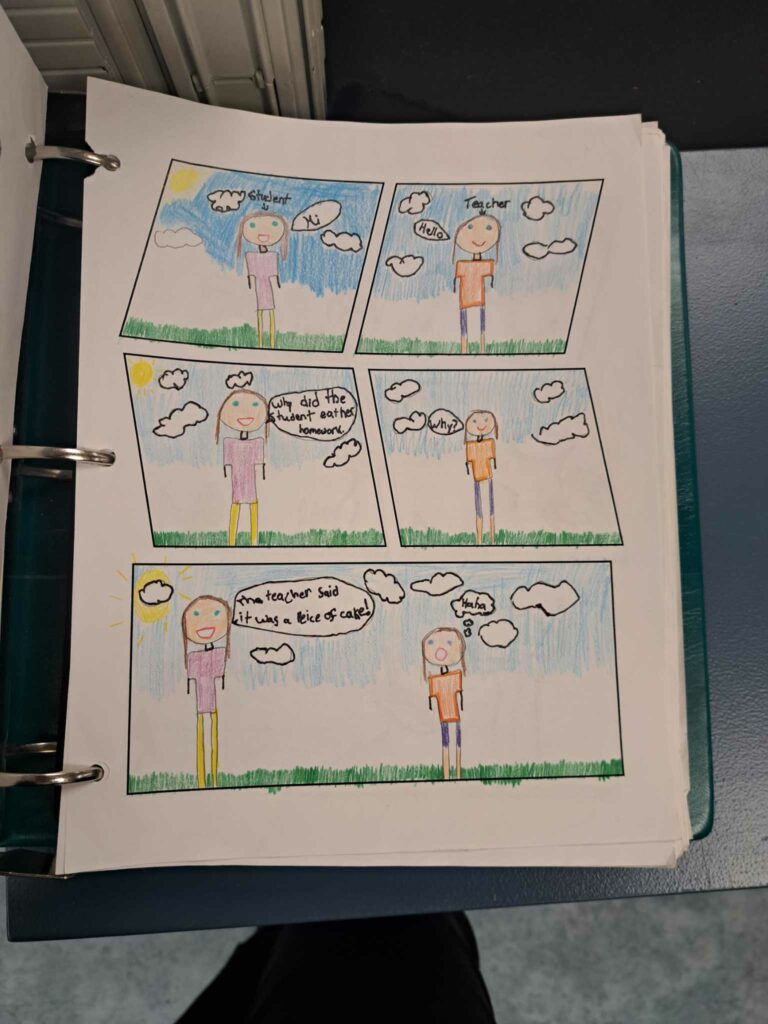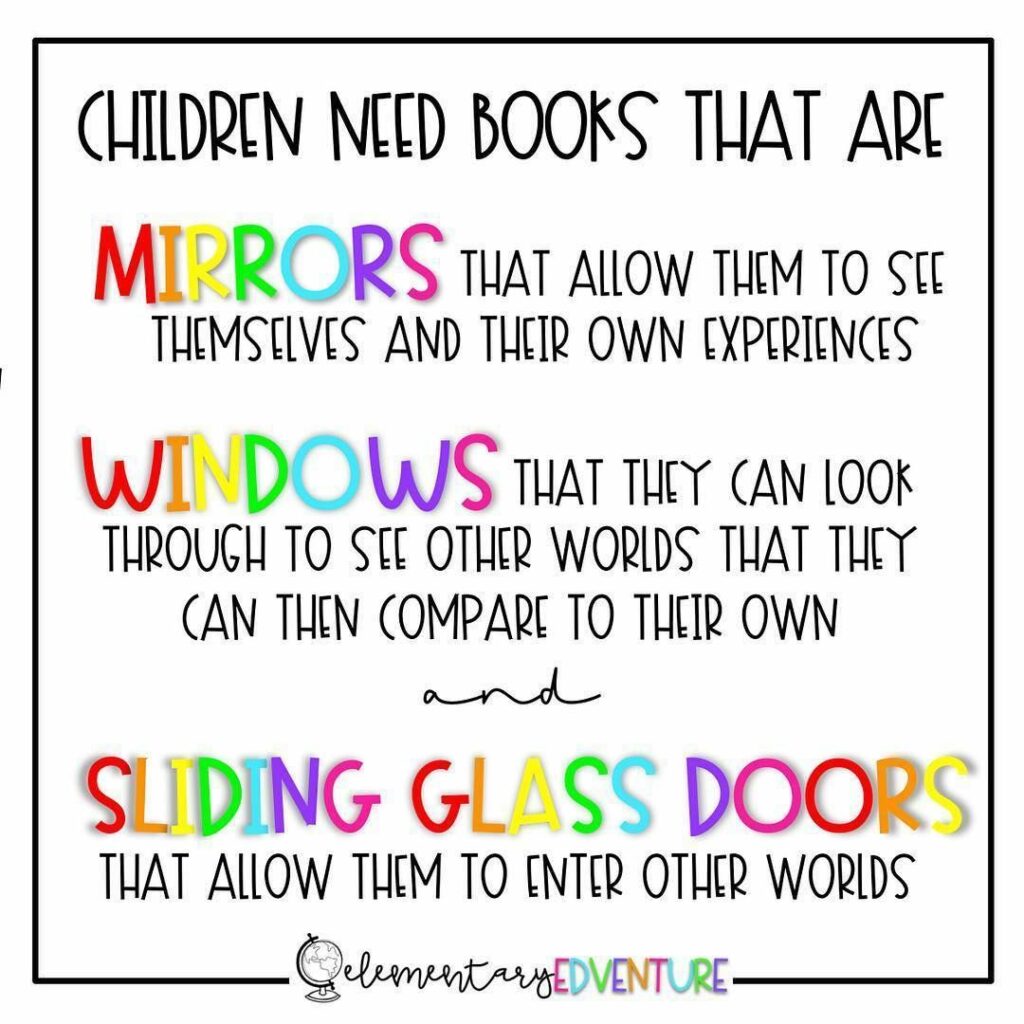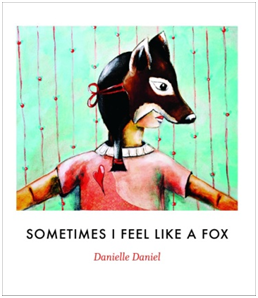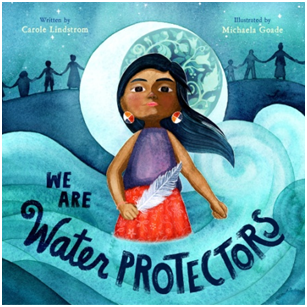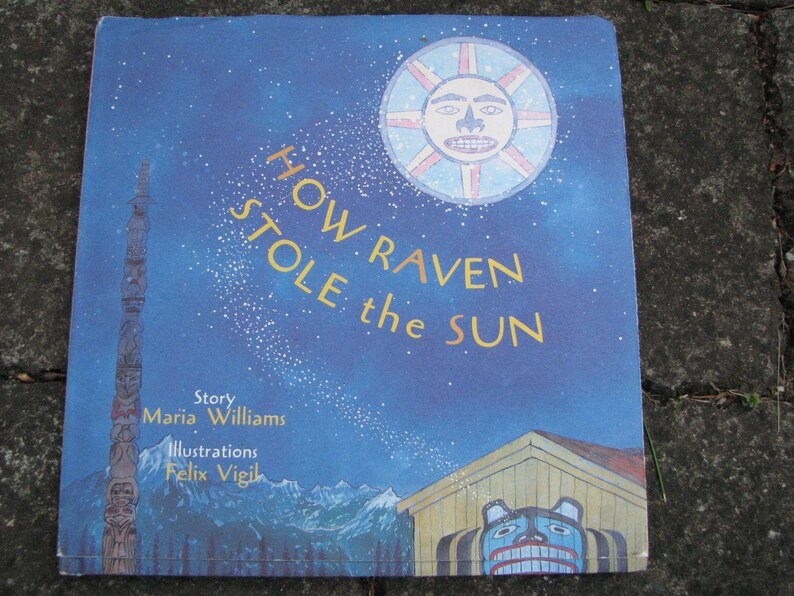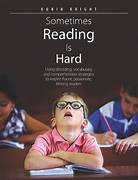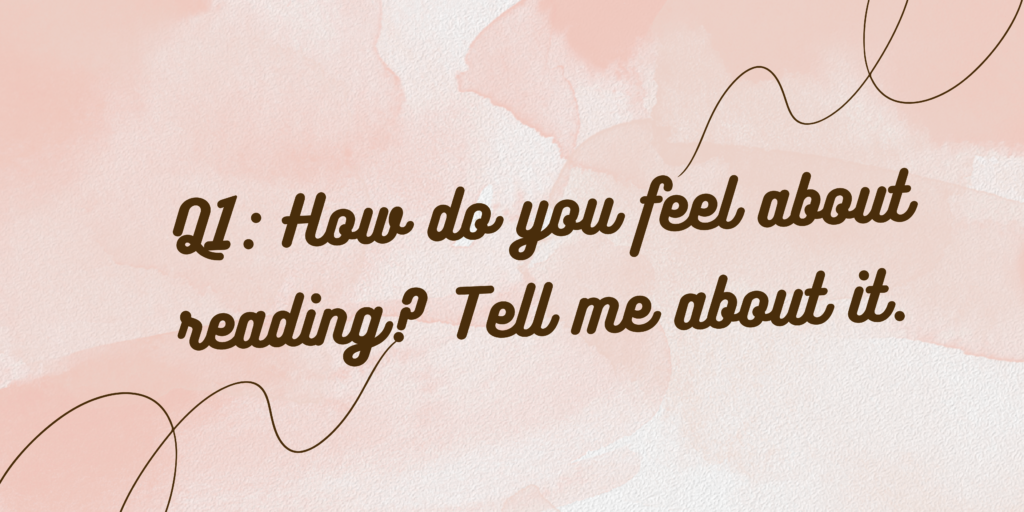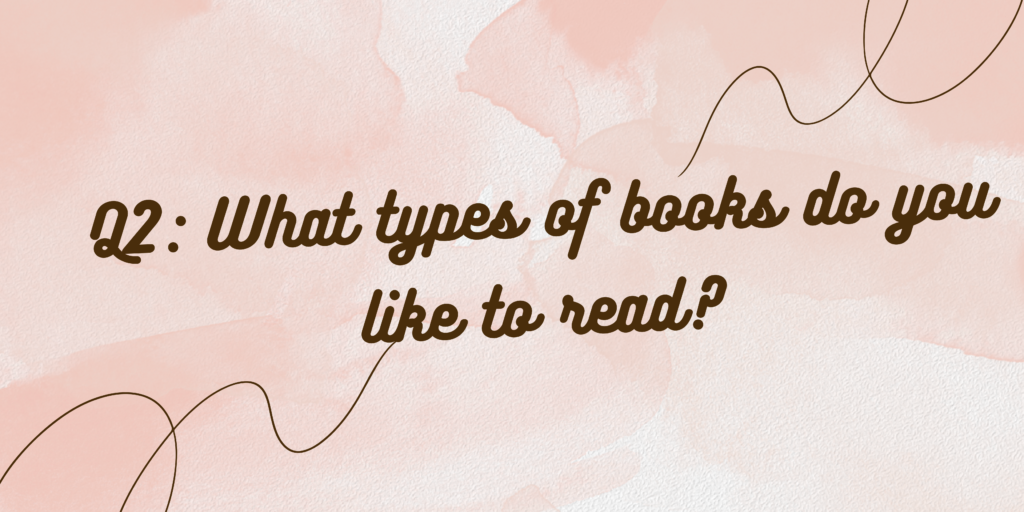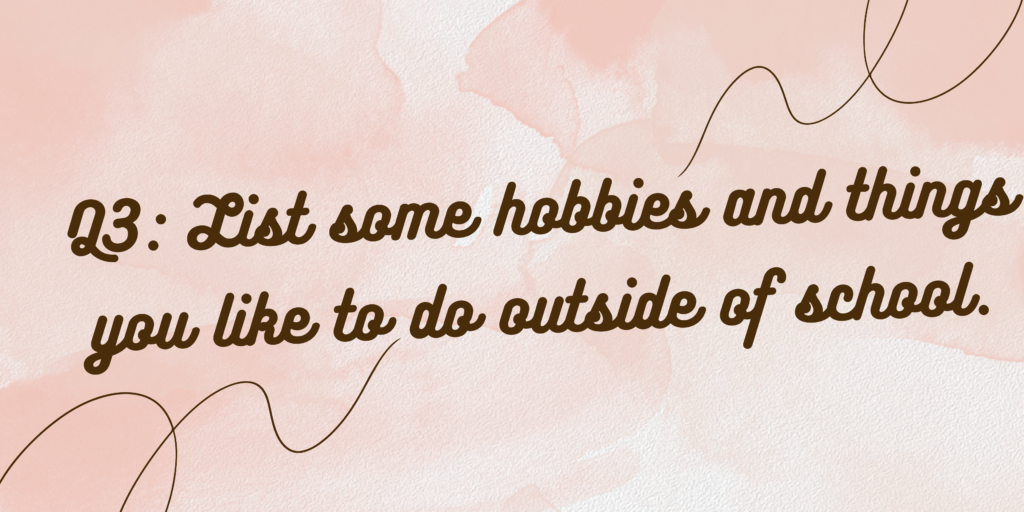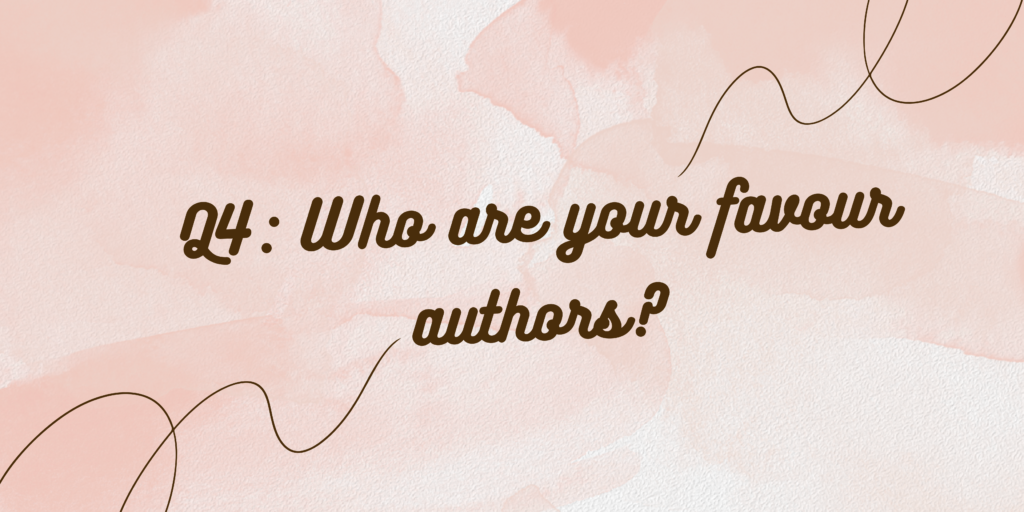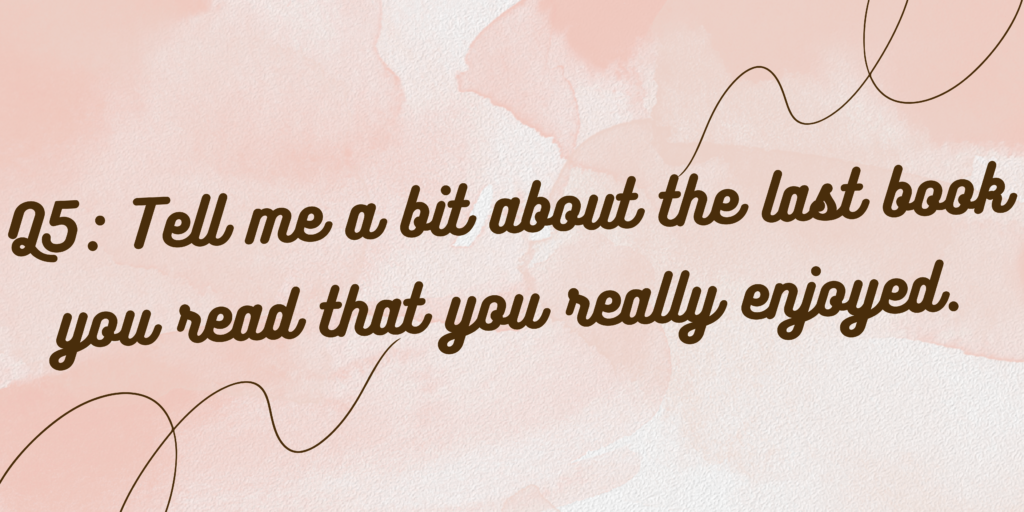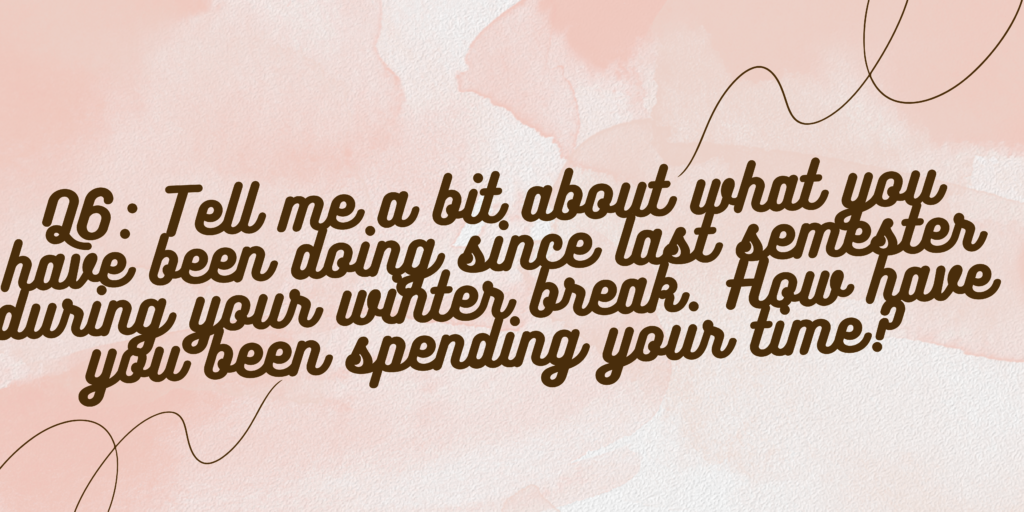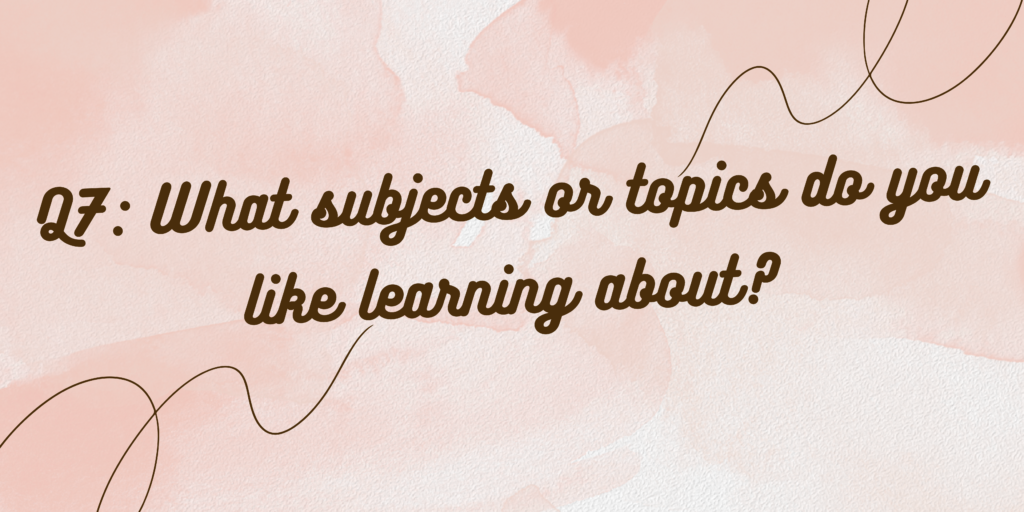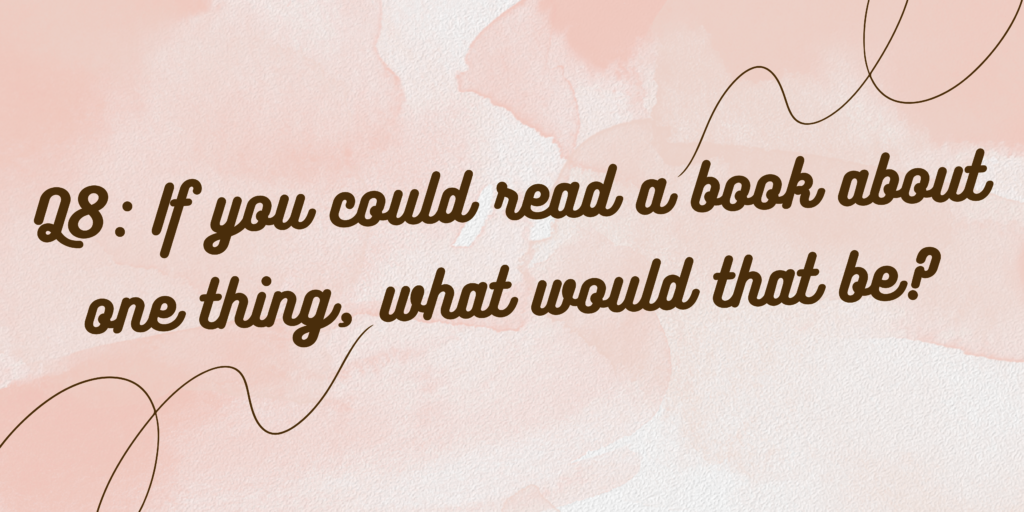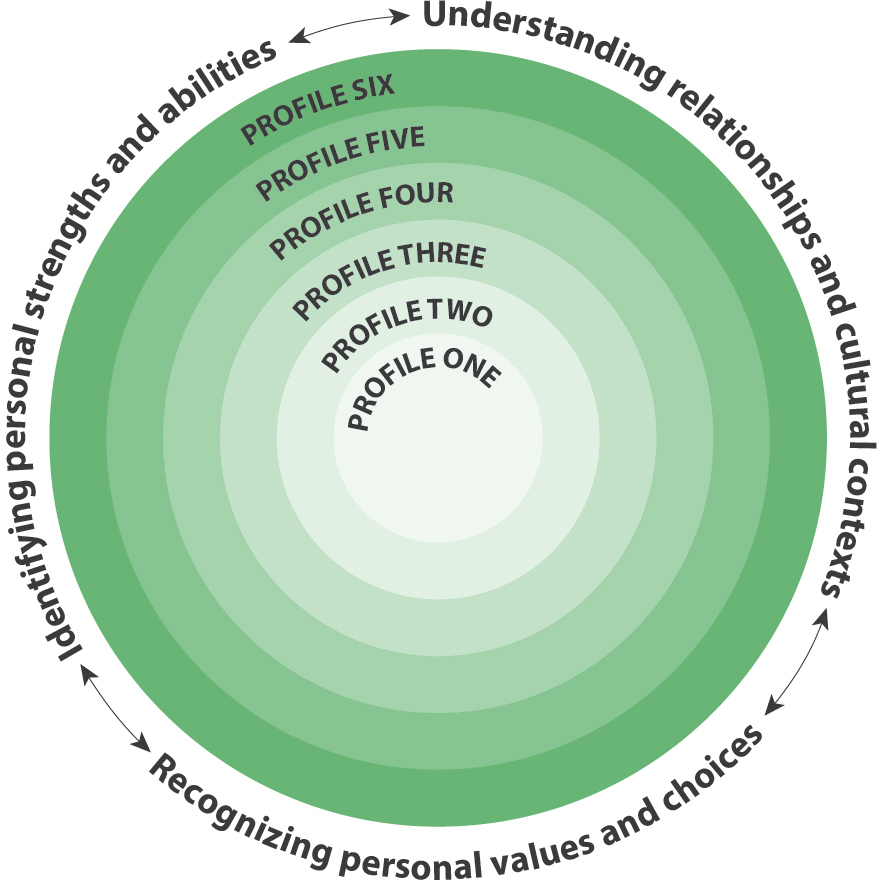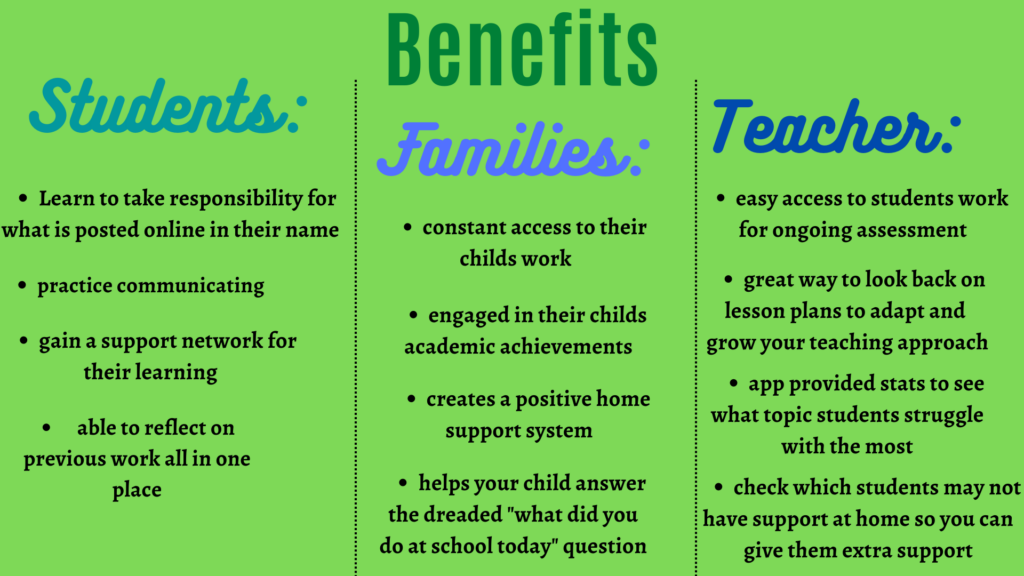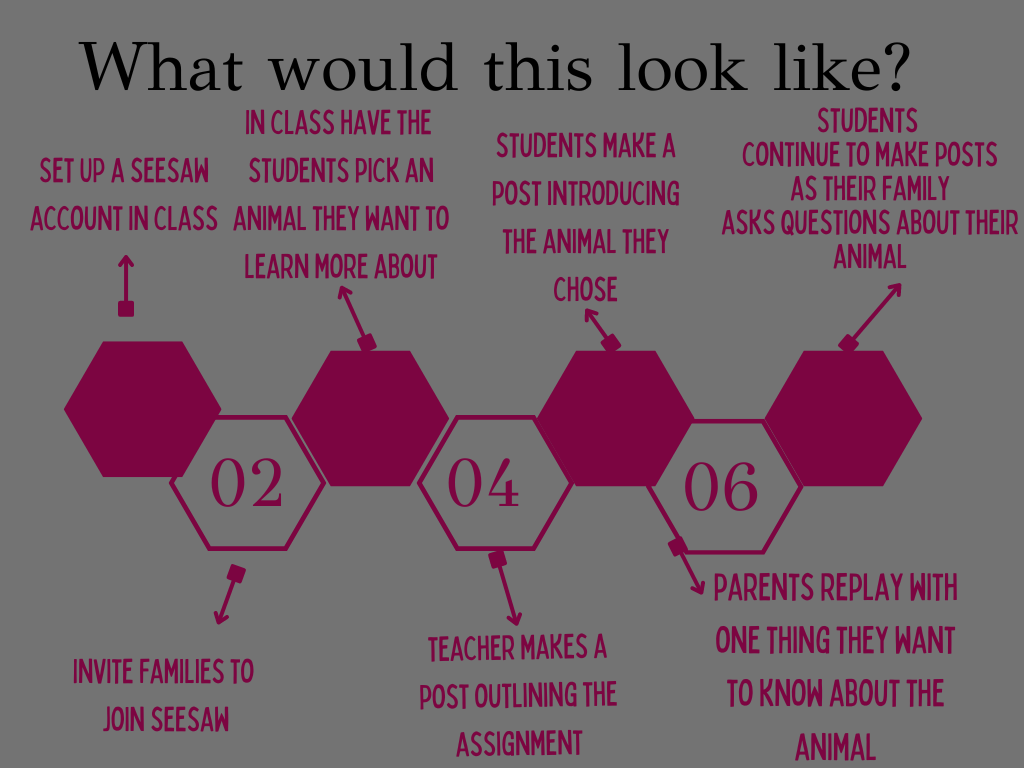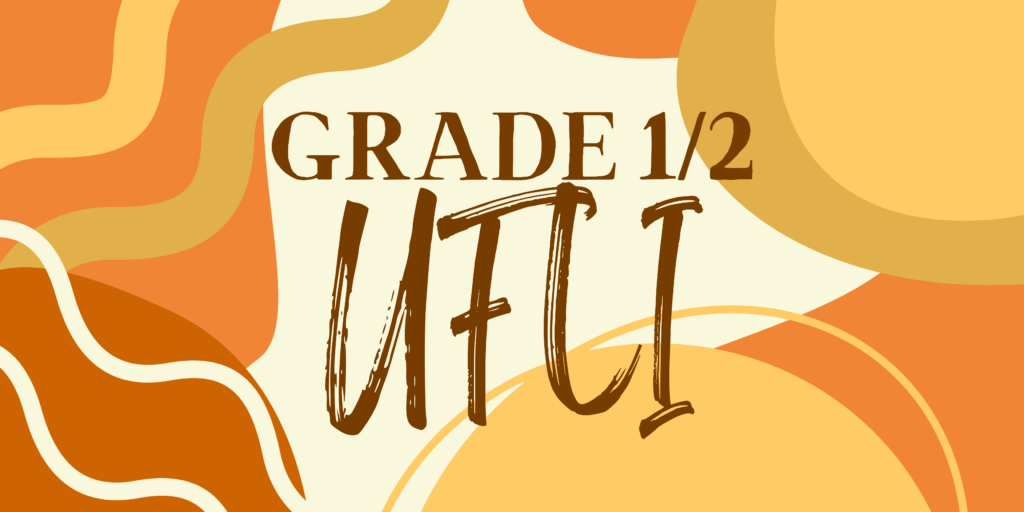
UFLI is a program introduced by the University of Florida Literacy Institute:
“After more than two years of development and pilot testing, we are excited to introduce you to UFLI Foundations, an explicit and systematic program that teaches students the foundational skills necessary for proficient reading. It follows a carefully developed scope and sequence designed to ensure that students systematically acquire each skill needed and learn to apply each skill with automaticity and confidence. The program is designed to be used for core instruction in the primary grades or for intervention with struggling students in any grade.” (University of Florida Literacy Institute)
UFLI in Action:
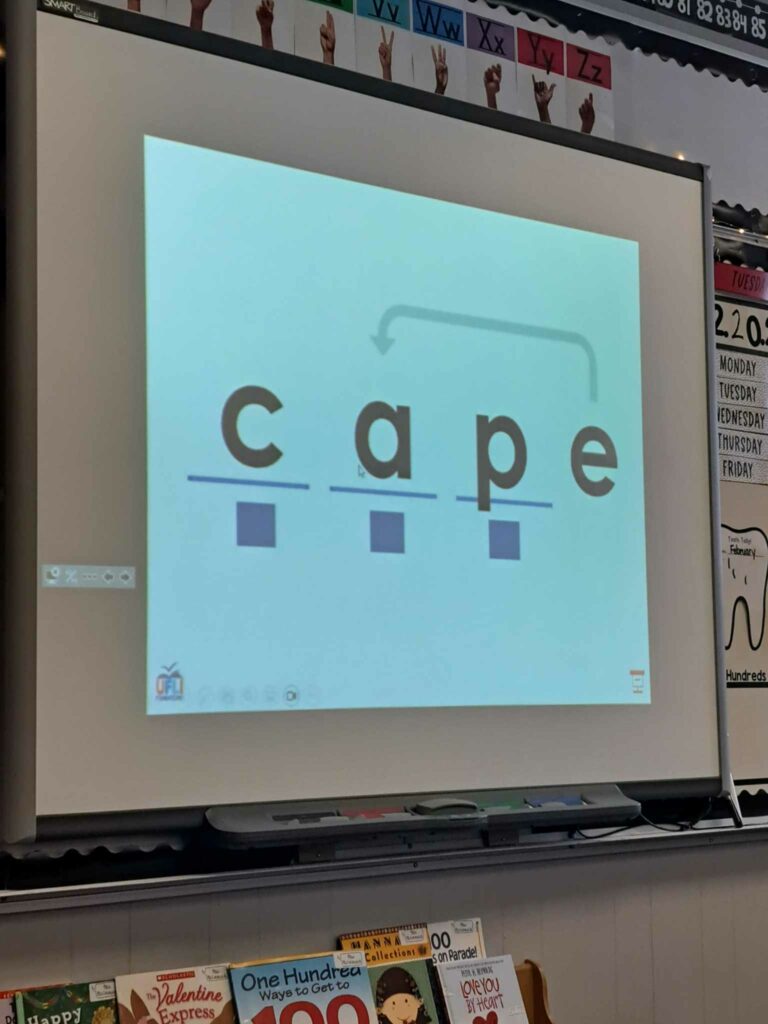
UFLI in this grade 1/2 classroom always starts on the carpet. The students are close together and working as a team. The teacher is watching for student participation but no students are put on the spot. If needed later the teacher can do small group work to hear individual student voices. Right now all students are calling out the answers together. A great way to achieve this is to have a cue so students know when to start answering.
In the lesson I was observing the students were working on the vowel sound “a” being a long vowel when the word ends in an “e”.
Sound and Pound then Pound and Sound:
The classroom teacher started with a sound and pound for words appropriate to todays letter sound. This drill works to help students hear the words they are learning. The teacher said the individual letter sounds (sound) and the students responded by saying the word (pound). Then the teacher says the word (pound) and the students say the individual sounds. For example:
First:
Teacher says: “m” “a” “d(e)” Students respond: “made”
Teacher says: “s” “a” “m(e)” Students respond: “same”
Then:
Teacher says: “bake” Students respond: “b” “a” “k(e)”
Teacher says: “cake” Students respond: “c” “a” “k(e)”
Visual Drill:
This next drill allows the students to see the words they are learning.
Each letter sound is connected to a picture:
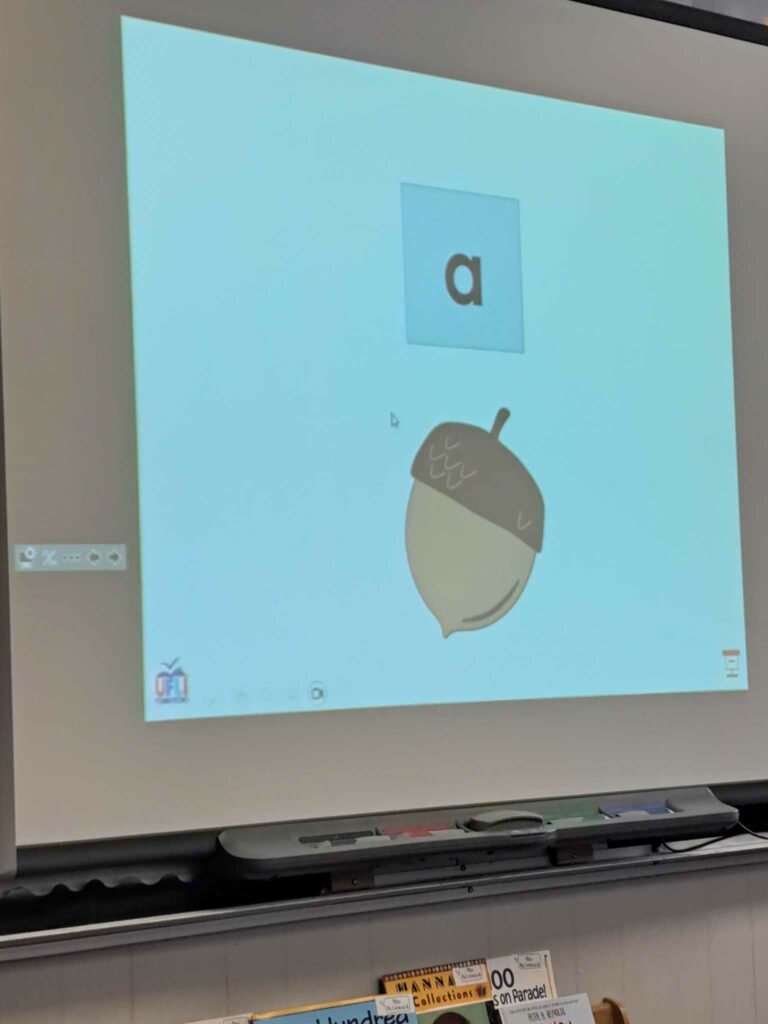
Students read out the word as a class:
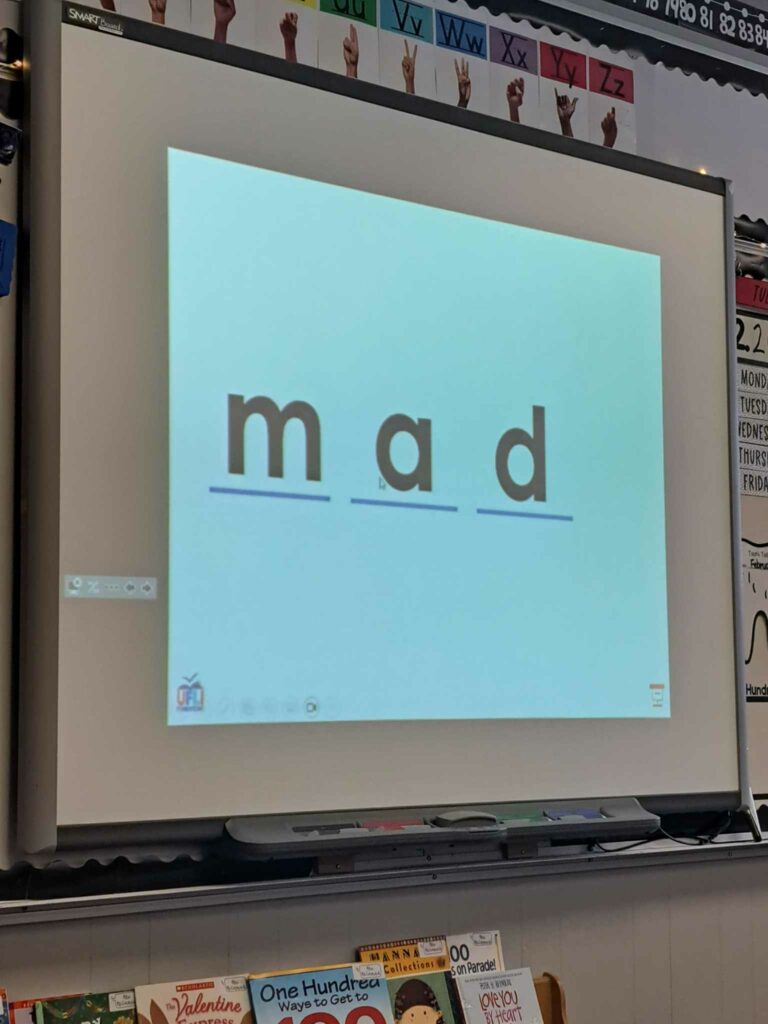
The teacher introduced this concept by using the word mad. Mad has a short vowel “a” sound, however when you add an “e” to the end of mad the new word made “a” has a long vowel sound.
The teacher first verbally explained this concept. Then the students saw the word written on the smart board and heard the difference as they read each word. Then they read out other words with the same pattern. The repetition of reading multiple words out loud began to cement the learning for the students.
Individual Work:
Students were then sent to their desks to practice what they just learned using mini white boards!
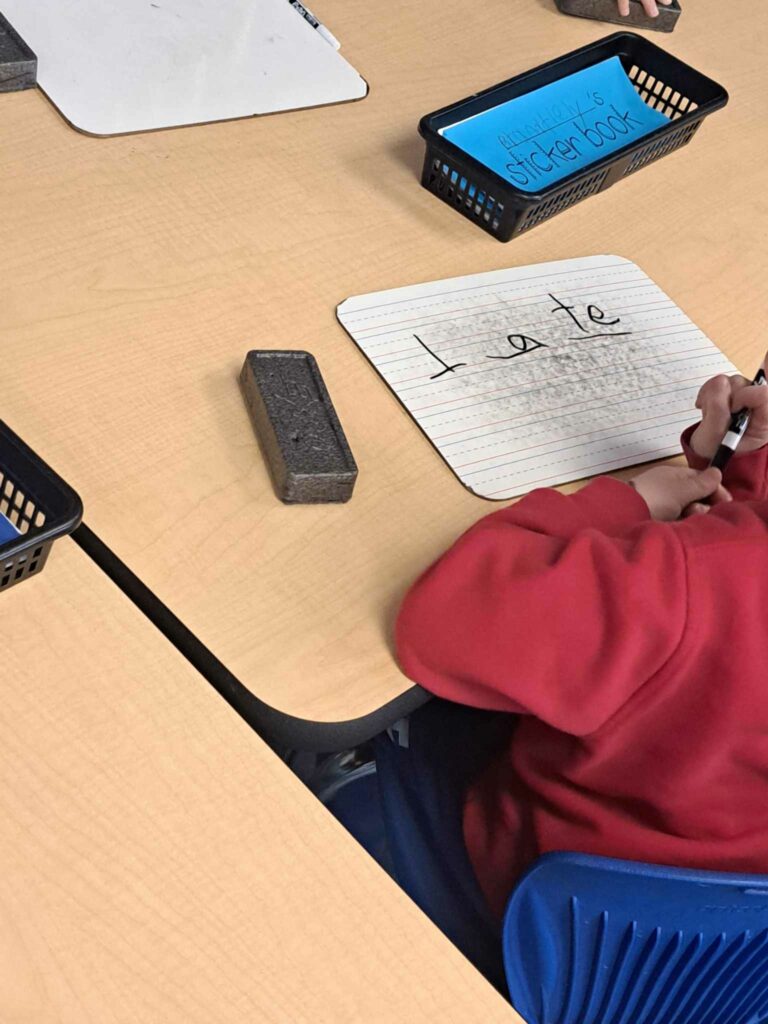
Using Sound and Pound students are asked to write out the words they teacher is saying. The teacher says: “late” “l” “a” “t”. Once the students have written the word they are to hold up their white board to show to the teacher.
This is a great way to formatively assess which students understood the lesson and were able to put it into practice. There are no formal grades given out for this desk work, but the teacher is able to take mental notes of which students were not able to keep up. Consistent observing of students gives the teacher a deeper understanding of her students current abilities.
Consistency and Routines:
UFLI is completed every single morning right after the students arrive. The teacher shared with me that she never schedules anything else in the morning so that UFLI is always done at the exact same time. This is when her students are at their very best! UFLI is done in the same order every day so while the content they are working on changes the routine remains the same. The students know exactly what is being asked of them and there are no interruptions to learning due to confusing instructions.
My biggest take away from observing this lesson is the teachers use of her wall space to connect to UFLI. After the students learn a new sound she unveils the letter on her sound wall. This is a great reward for students as they are motivated to uncover the entire wall. The sound wall also works to remind students of what they have already learned and can be referred back to at any time.
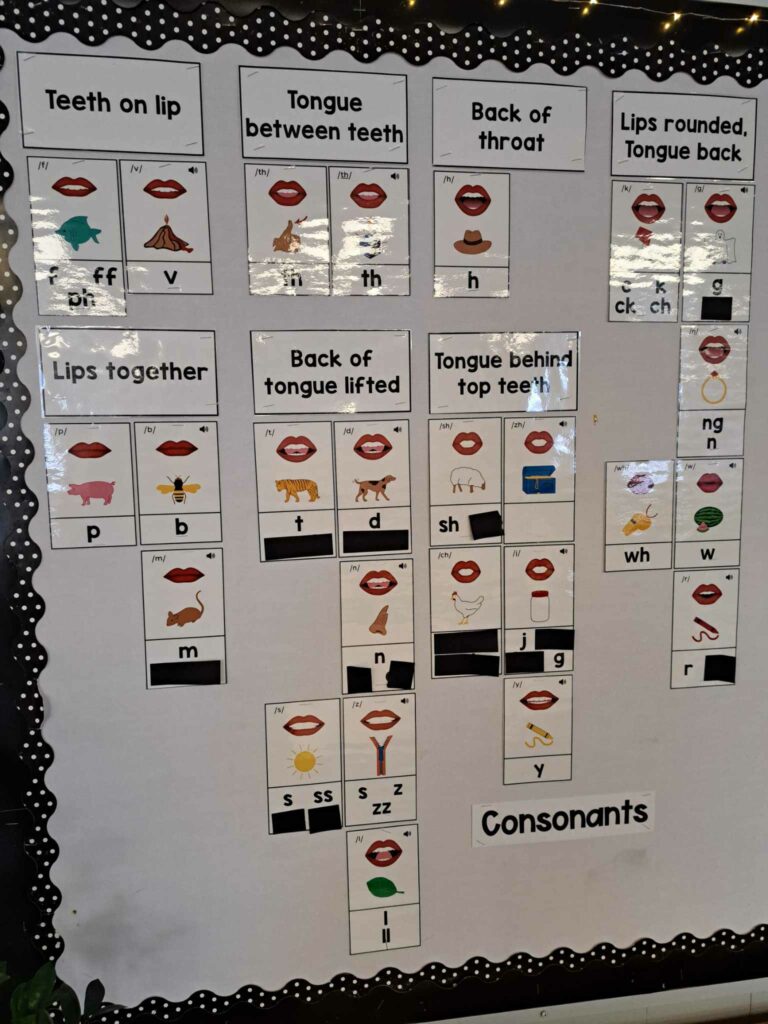
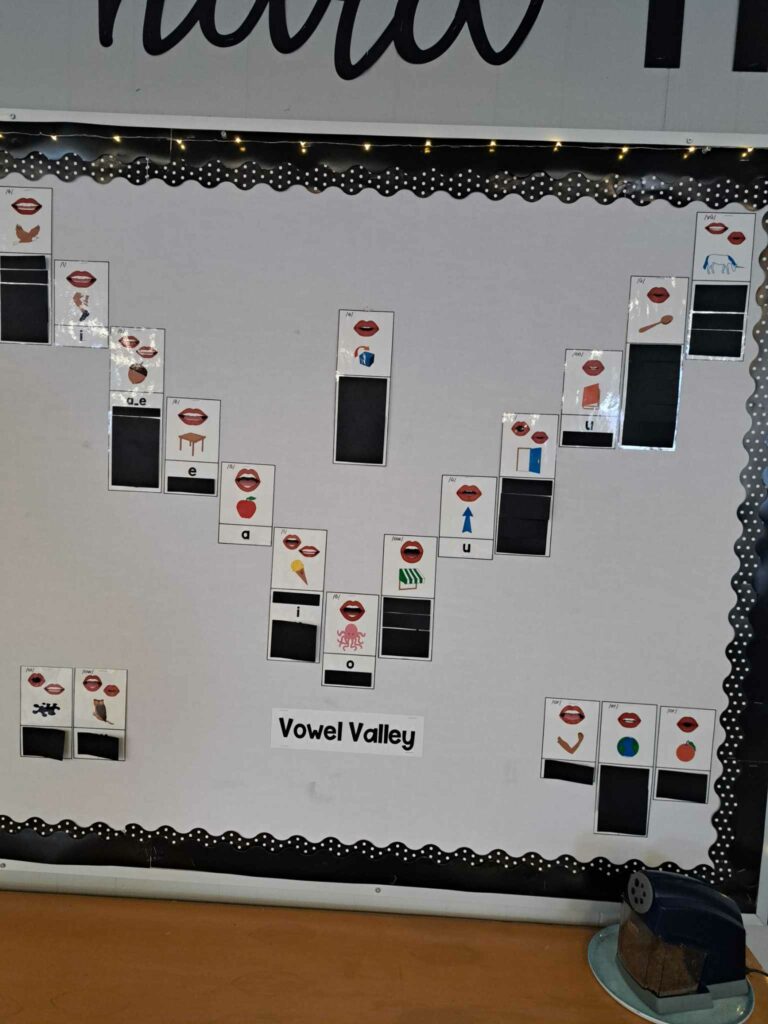
Core Competency:
- Communication- Profile 2: I talk and listen to people I know. I can communicate for a purpose. I can understand and share basic information about topics that are important to me, and answer simple, direct questions about my activities and experiences. (Students demonstrate this learning verbally when they share information on the carpet and written when they share information on their white board.)
English Language Arts 2:
Big Ideas:
- Playing with language helps us discover how language works.
Curricular Competencies:
- Read fluently at grade level
- Use sources of information and prior knowledge to make meaning (Students demonstrated this because they were required to remember what they already learned about long and short vowels in order to understand todays lesson)
- Communicate using sentences and most conventions of Canadian spelling, grammar, and punctuation (Students demonstrated this during individual work time on the white boards when they worked on spelling the words)
Content:
- word patterns, word families (UFLI teaches students how to read and to recognize patterns in the English language)
Reflection:
I was extremely excited about observing this lesson. Teaching reading to young students is very challenging and something I need to continue to practice. One thing I did to help extend my learning is call out the answers with the students. When I teach reading I am learning to be aware of the ways my mouth moves as I say sounds, so practicing reading words and saying vowel sounds with students is a great way for me to cement my learning. During the white board activity I practiced watching the whole group and taking note of which students may require extra support. I engaged with the students by asking them questions about what they were doing. They have a set routine on how UFLI works I their classroom, by explaining that routine to me the students were working on their communication!
Additional Resources:
UFLI has tons of video’s on YouTube that are worth watching
Anna DiGilio (experienced elementary teacher) posted an useful video entitled Are You Implementing UFLI Foundations this Year?
Seriously just type in “teaching UFLI” into youtube, there are so many videos to learn from! The greatest resource of all is other teachers in the building, that is why I am so grateful to have had an opportunity to observe an amazing teacher implement this program!